![]()
![]()
| Related Topics: | ||
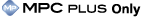
This Ribbon is available only when you are working on a zonal-L/HIRF analysis with the Zonal-L/HIRF Hierarchy tab selected in the System panel.
![]() Add Major Zone(s) opens the Select Major Zones window where you select which zones to add. The new zones will be added to their places in numerical order.
Add Major Zone(s) opens the Select Major Zones window where you select which zones to add. The new zones will be added to their places in numerical order.
![]() Add Major Sub-Zone(s) opens the Select Major Sub-Zones window where you select which sub-zones to include. The new sub-zones will be added to their places in numerical order.
Add Major Sub-Zone(s) opens the Select Major Sub-Zones window where you select which sub-zones to include. The new sub-zones will be added to their places in numerical order.
![]() Add Zone adds a new zonal item to the item that is currently selected in the System panel.
Add Zone adds a new zonal item to the item that is currently selected in the System panel.
![]() Item Permissions is available only for secure databases. It opens the Item Permissions window, which allows you to specify the user accounts that can view or modify the item.
Item Permissions is available only for secure databases. It opens the Item Permissions window, which allows you to specify the user accounts that can view or modify the item.
![]() Import Zones opens the Import Zones window where you can copy items from the current database or from another database into the current project.
Import Zones opens the Import Zones window where you can copy items from the current database or from another database into the current project.
![]() Attachments allows you to manage the linked or attached files for the selected item.
Attachments allows you to manage the linked or attached files for the selected item.
![]() Configurable Options opens the Configurable Options for Zonal and L/HIRF Analysis window where you customize some of the settings for the standard zonal, enhanced zonal and L/HIRF analyses that you can perform for any zone.
Configurable Options opens the Configurable Options for Zonal and L/HIRF Analysis window where you customize some of the settings for the standard zonal, enhanced zonal and L/HIRF analyses that you can perform for any zone.
![]() Reports allows you to generate predefined zonal analysis reports in Microsoft Word.
Reports allows you to generate predefined zonal analysis reports in Microsoft Word.
![]() Status Updates opens the Status Updates window where you can add additional information about the item.
Status Updates opens the Status Updates window where you can add additional information about the item.
![]() Add Standard Zonal Analyses adds a standard zonal analysis to the currently selected zone.
Add Standard Zonal Analyses adds a standard zonal analysis to the currently selected zone.
![]() Add Enhanced Zonal Analyses adds an enhanced zonal analysis to the currently selected zone.
Add Enhanced Zonal Analyses adds an enhanced zonal analysis to the currently selected zone.
![]() Add L/HIRF Analyzes adds a lightning/high intensity radiated field (L/HIRF) analysis to the currently selected zone.
Add L/HIRF Analyzes adds a lightning/high intensity radiated field (L/HIRF) analysis to the currently selected zone.
![]() Delete Analysis deletes the analysis tab that currently has focus in the Analysis panel. There is no undo for delete.
Delete Analysis deletes the analysis tab that currently has focus in the Analysis panel. There is no undo for delete.
![]() Add Protection System adds a new protection system to the L/HIRF analysis.
Add Protection System adds a new protection system to the L/HIRF analysis.
![]() Edit Protection System allows you change the properties of the currently selected protection system in an L/HIRF analysis.
Edit Protection System allows you change the properties of the currently selected protection system in an L/HIRF analysis.
![]() Delete Protection Systems deletes the protection system that currently has focus in the Analysis panel. There is no undo for delete.
Delete Protection Systems deletes the protection system that currently has focus in the Analysis panel. There is no undo for delete.
![]() Add Task adds a new zonal analysis task to the currently selected zonal analysis.
Add Task adds a new zonal analysis task to the currently selected zonal analysis.
![]() Edit Task allows you to change the properties of the currently selected zonal analysis task.
Edit Task allows you to change the properties of the currently selected zonal analysis task.
![]() Delete Task deletes the task that currently has focus in the Analysis panel. There is no undo for delete.
Delete Task deletes the task that currently has focus in the Analysis panel. There is no undo for delete.
![]() Transfer Zonal Candidate Tasks allows you to copy the properties from existing GVI tasks in the current project that have been marked as a ZIP candidate to the currently selected standard zonal analysis.
Transfer Zonal Candidate Tasks allows you to copy the properties from existing GVI tasks in the current project that have been marked as a ZIP candidate to the currently selected standard zonal analysis.
© 1992-2015. ReliaSoft Corporation. ALL RIGHTS RESERVED.