![]()
![]()
| Related Topics: | ||
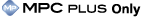
This chapter discusses how to record the results of zonal analysis and lightning/high intensity radiated field (L/HIRF) analysis based on the ATA Operator / Manufacturer Schedule Maintenance Development (MSG-3) guidelines.
This type of analyses uses the Zonal-L/HIRF Hierarchy tab on System panel, which can be displayed on the left side or the top side of the Project window. To change the location of the panel, choose View > Workspace Layout > Change Orientation.
![]()
For information about aircraft systems and powerplant analysis (the System Hierarchy tab), see Systems and Powerplant Analysis. For information about aircraft structural analysis (the Structural Hierarchy tab), see Structural Analysis.
The following topics discuss the steps for zonal and L/HIRF analysis, which are as follows:
Defining the relevant zones (major zones, major sub-zones and zones) in the Zonal-L/HIRF Hierarchy tab.
Using the Zonal selection questions to determine which of the zonal and L/HIRF analyses are recommended.
Selecting/defining the recommended zonal inspection tasks.
Generating a report of the analysis results.
Note: The structural, zonal and L/HIRF analysis functionality is available only in MPC Plus. If you are an MPC Standard user, please contact ReliaSoft for information about upgrading to MPC Plus.
© 1992-2015. ReliaSoft Corporation. ALL RIGHTS RESERVED.