![]()
![]()
| Related Topics: | ||
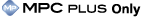
You can perform an enhanced zonal analysis for zones that both contain electrical wiring and have potential for combustible material being present. The command will be available if you have answered "Yes" for both of these conditions in the zonal analysis selection questions.
The rating system is configurable at the database level. (See Configurable Options for Zonal and L/HIRF Analysis.) This topic describes:
How to use the Zonal (Enhanced) tab.
To add a new enhanced zonal analysis tab, select an eligible zone in the Zonal-L/HIRF hierarchy (based on your answers for the zonal analysis selection questions) and choose Zones > Analyses > Add Enhanced Zonal Analysis.
![]()
To delete an analysis, select a tab in the Analysis panel and then choose Zones > Analyses > Delete Analysis. (Remember there is no undo for delete.)
![]()
The top section of the enhanced zonal analysis tab contains the following rating system designed to help you determine appropriate inspection tasks to detect deterioration of installed wiring and electrical wiring interconnection systems (EWIS), and to minimize contamination by combustible materials. There are three sets of ratings/inputs:
Inspection Level Definition
The first set of ratings are used to determine the inspection level by considering (per the MSG-3 guidelines) "the potential effects of fire caused by a wiring/EWIS failure on adjacent wring systems (e.g., the risk to aircraft controllability), the size of the zone and the density of the installed equipment."
Density/Size:
Density: A single rating that classifies the density of the equipment in the zone.
Size: A single rating that classifies the size of the zone.
The Density/Size
score is assigned based on a scoring matrix that considers both ratings.
You can click the ![]() icon to see the matrix.
icon to see the matrix.
Fire Effects (Criticality): A single rating that classifies the effects of fire.
The Density/Size and Fire Effects score is assigned based on a scoring matrix that considers the density/size score, and the fire effects criticality rating.
Inspection Level Verification
The second set of inputs allow the team to indicate which type of inspection tasks are recommended and why. In these questions, GVI = general visual inspection and DET = detailed inspection.
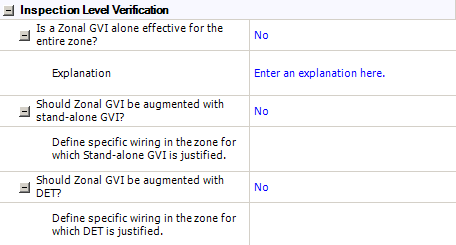
Interval Determination
Finally, the last set of ratings allows you to consider the likelihood of accidental damage and the hostility of the environment in order to determine the appropriate inspection interval(s).
Hostility of Environment: A set of ratings that are used to classify a variety of environmental factors (such as vibration, humidity, contamination, etc.).
Likelihood of Accidental Damage: A set of ratings that are used to classify the likelihood or accidental damage due to a variety of factors (such as ground/cargo handling, weather, runway debris, etc.).
The Hostility of Environment/Accidental
Damage score is assigned based on a scoring matrix that considers
the worst rating for any of the environmental hostility types and the
worst rating for any of the accidental damage types. You can click the
![]() icon to see the matrix.
icon to see the matrix.
The bottom section of the tab allows you to define any maintenance tasks that are recommended based on the enhanced zonal analysis.
To add a new task, choose Zones > Tasks > Add Task.
![]()
To view or edit the properties of an existing task, select the row and double-click or choose Zones > Tasks > Edit Task.
![]()
For information about the task properties, see Zonal Analysis Tasks.
© 1992-2015. ReliaSoft Corporation. ALL RIGHTS RESERVED.