

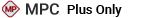
This chapter discusses how to record the results of zonal analysis and lightning/high intensity radiated field (L/HIRF) analysis based on the ATA Operator/Manufacturer Schedule Maintenance Development (MSG-3) guidelines.
Starting in Version 2019, the way you perform L/HIRF analysis depends on the MSG-3 guidelines that you have selected for the project in the Project Properties.
New in Version 2019, you can use versions of Revision 2015 Vol 1 and Vol 2 that support identifying L/HIRF Significant Items (LHSIs); if your project uses one of these versions, L/HIRF analyses are performed for the LHSIs identified for the ATA systems and/or sections. Zonal analysis is performed using the Zonal Hierarchy tab on the System panel and L/HIRF analysis is performed using the L/HIRF Hierarchy tab.
Previously, L/HIRF analyses in MPC were performed for zones defined and selected within the zonal hierarchy. This methodology continues to be supported for all versions of the guidelines that do not support LHSI identification. In projects using these guidelines, you will use the Zonal-L/HIRF Hierarchy tab on the System panel for both zonal and L/HIRF analyses.
For convenience, this help file refers to projects using the MSG-3 guideline versions that support LHSI identification as LHSI projects, and to projects using all other guideline versions as non-LHSI projects.
The tabs used for zonal and L/HIRF analyses can be displayed on the left side or the top side of the Project window. To change the location of the panel, choose View > Workspace Layout > Change Orientation.
![]()
For information about aircraft systems and powerplant analysis, see Systems and Powerplant Analysis. For information about aircraft structural analysis, see Structural Analysis.
The steps for zonal analysis are:
Defining the relevant zones (major zones, major sub-zones and zones) in the Zonal Hierarchy tab or the Zonal-L/HIRF Hierarchy tab.
Using the Zonal selection questions to determine which of the analyses are recommended. In non-LHSI projects, this step also includes determining whether L/HIRF environmental damage/accidental damage (ED/AD) analysis is recommended.
Performing the recommended standard and/or enhanced zonal analyses.
Selecting/defining the recommended zonal inspection tasks.
Generating a report of the analysis results.
The steps for L/HIRF analysis are:
(LHSI projects only) Defining the systems, subsystems and LHSIs in the L/HIRF Hierarchy tab.
(LHSI projects only) Using the LHSI selection questions to determine which items require L/HIRF environmental damage/accidental damage (ED/AD) analysis.
Performing the recommended ED/AD analyses.
(LHSI projects only) Selecting/defining the recommended L/HIRF analysis tasks.
Generating a report of the analysis results.
Note: The structural, zonal and L/HIRF analysis functionality is available only in MPC Plus. If you are an MPC Standard user, please contact ReliaSoft for information about upgrading to MPC Plus.
© 1992-2019. HBM Prenscia Inc. ALL RIGHTS RESERVED.
| E-mail Link |