

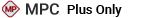
The Task Properties window allows you to view/edit all of the properties for a particular maintenance task.
To add a new task for an L/HIRF analysis, choose L/HIRF > Tasks > Add Task (in an LHSI project) or Zones > Tasks > Add Task (in a non-LHSI project).
![]()
To view or edit the properties of an existing task, select the task and choose L/HIRF > Tasks > Edit Task (in an LHSI project) or Zones > Tasks > Edit Task (in a non-LHSI project).
![]()
The following properties are available for tasks that are recommended based on an L/HIRF analysis:
Together, the Group # and # fields form the unique identification number for the task; for L/HIRF tasks, all task identification numbers have an "L" appended to the end. You have the option to organize tasks into up to ten groups, and when you select a group number from the drop-down list, the # field will be set automatically to the next number in the sequence for the selected group. For example, if the new task belongs to Group 3 and two other tasks have already been created for Group 3, the unique identification number for the new task will be Group 3, Task 3. If you do not want to organize tasks by group, you can simply accept the default group number for all new tasks (which is set in the MPC Application Setup).
The Task Type field
allows you to specify the type of maintenance task by choosing from
a drop-down list. This cannot be changed after you have saved the
task. Note that although the options in the drop-down list are determined
by the requirements of the ATA guidelines, the abbreviations can be
modified, if desired. (See Task
Type Abbreviations in MPC.)
If no other tasks have been defined for the current analysis, the No Task Selected (NTS) option will
appear at the bottom of the drop-down list. When you select this option,
all of the task properties (except the Task Description field) will
be disabled. You will not be able to add any other maintenance tasks
for this analysis without first deleting the NTS record.
The Task Title field allows you to provide more information about the task.
The Task Description field allows you to provide more information about what the task is designed to do. Note that if the Task Type is "No Task Selected" then the field becomes a drop-down list where you can select an option that explains why no task has been selected for this analysis.
Interval Info
For Interval Type:
Select Fixed (Numerical) if you want to the interval to be recorded as a number with an associated unit (e.g., 2,000 flight hours can be stored as value = 2000 and unit = FHr). Numbers may be easier to sort.
Select Based on Events (Text) if you want the interval to be stored in a text field, which can contain any combination of letters or numbers (e.g., “Per Mfr Recommendation”).
For Interval:
If you choose to enter a number, the field will be split into two sections so you can enter the time and then select the units from the drop-down list. The options in the drop-down list can be modified. (See Unit Settings.)
If you choose to store the interval as text, you can type up to 100 characters into the field.
Zone
Zone is available only in LHSI projects. This field allows you to specify where in the aircraft the relevant part is located (i.e., the zone where the task will occur). While you can use the same numbers as used in the zonal analysis, this is not required.
Other
Use the Manual Reference field to record additional information about the task, such as where in your maintenance procedures the task is described.
Use the Effectivity field to record additional information about the task, such as how effective the task is designed to be when performed.
Use the Access field to record the type of access that will be required in order to perform the task.
Use the Procedure field to record additional information about the procedure used to complete the task.
Use the Remarks field to record additional information about the task.
History provides information about when the record was created and last updated. If the history log has been activated at the project level, you can click the View Item History icon to open the Record History Log for the record.
![]()
Watch allows each individual user to subscribe to receive an alert (via e-mail, SMS text message or portal message) when the resource is changed.
© 1992-2019. HBM Prenscia Inc. ALL RIGHTS RESERVED.
| E-mail Link |