

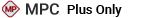
When you add a major zone or major sub-zone for zonal lightning/high intensity radiated field (L/HIRF) analysis, you will be prompted to select from a predefined list. This ensures that the zonal numbers used in each analysis comply with the numbering scheme established by the Airlines for America (A4A), where the numbering scheme requires that the major zones be numbered 100 to 900 and that the major sub-zones be numbered X10 to X90 (i.e., 110 to 190, 210 to 290, etc.)
The software provides a predefined list of zones and major sub-zones that are based on the latest iSpec 2200: Aircraft Systems document published by the Airlines for America. In a secure database, only users with the "Manage MPC settings" permission have the ability to modify this list for the current database. Any changes to this master list will apply to all analysis projects in the same database.
To open the Manage Major Zones window, choose Home > Hierarchy Defaults > Manage Major Zones.
![]()
The left panel shows the list of major zones, while the right panel shows the major sub-zones for the one that's currently selected.
Each item is defined by a Zone # and a Description.
To edit the properties for an existing item, double-click the row or select the row and click the corresponding Edit button. To add a new item, click the Add button. To delete an existing item, select the row and press Delete or click the Delete button.
If you click the Set as default for future repositories button, the application will save the settings to the MPCDefaults.mpd19 file on your computer (C:\User\USERNAME\My Documents\ReliaSoft\MPC19). Any new databases that you create from this computer will use these saved customized settings by default.
© 1992-2019. HBM Prenscia Inc. ALL RIGHTS RESERVED.
| E-mail Link |