

English | Deutsch
In Synthesis desktop applications, the ribbon replaces the toolbars and menus used in older software. The ribbon is divided into tabs that relate to a task or activity, such as managing the projects in a database or performing a specific type of analysis. Depending on the current activity, some commands may appear dimmed or will not appear at all.
Note that many features in the application also have a shortcut menu (accessed by right-clicking) that gives access to commands that are commonly used for that feature. All commands available in the shortcut menus are also available on the ribbon. In addition, the ribbon includes a customizable Quick Access Toolbar that allows you to display frequently used commands.
Tip: To maximize your workspace, you can choose to automatically minimize the ribbon and display only the tab names. To do this, click the arrow on the right-side of the ribbon (labeled "Minimize Ribbon" in the picture below). The ribbon will be expanded when you click a tab and then minimized after you click a command.
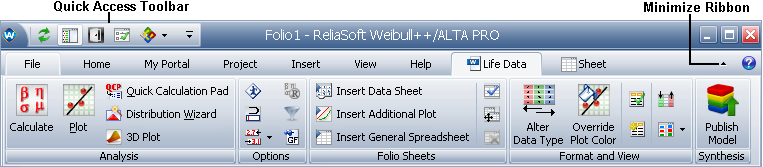
The following ribbon tabs will be available in all Synthesis desktop applications. For information about the commands in other tabs, please consult the documentation for the current application.
© 1992-2016. ReliaSoft Corporation. ALL RIGHTS RESERVED.
 |
E-mail Link |