

| Related Topics: | ||
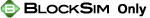
BlockSim gives you the ability to place results from more than one RBD, fault tree and/or phase diagram on a single plot using an overlay plot. To add an overlay plot to a project, choose Insert > Reports and Plots > Overlay Plot.
![]()
The Select Diagrams window will appear, allowing you to select the RBDs, fault trees and/or phase diagrams to be associated with the overlay plot from any diagram in the project. You must have two or more analyzed diagrams, fault trees and/or phase diagrams within the current project in order to plot multiple diagrams in an overlay plot diagram. You can include a maximum of 20 diagrams in the plot. The caption bar on the Select Diagrams window indicates how many remaining diagrams can be added to the plot.
Note that if you select a simulation plot before simulating all selected diagrams, fault trees and/or phase diagrams, a window will appear asking if you want to simulate the diagram. If you click Yes, the Maintainability/Availability Simulation window will appear, which allows you to perform the simulation. After running the simulation, the overlay plot displays the plot.
What's Changed? In previous versions of the software, overlay plots were known as MultiPlots.
You can select which plot type you want to view by choosing one from the Plot Types drop-down list on the overlay plot control panel. The available plots depend on the diagrams used in the plot.
Unreliability vs. Time
Reliability vs. Time
PDF Plot
Failure Rate vs. Time
Point Availability
Point Reliability
Cost
Mean Availability
System Failures
Throughput
System Bubble Plot (This report is similar to the Block Results plot, but it shows results for systems instead of blocks.)
When the overlay plot shows results from both analytical and simulation diagrams, the Reliability plot shows system reliability over time for analytical diagrams and point reliability over time for simulation diagrams. These differ in that the analytical system reliability does not account for repairs. Point reliability reflects the fact that simulation diagrams may include repairs.
Consider the following scenario: assume two units in parallel. The analytical system reliability, which does not account for repairs, is the probability that both units fail. In this case, when one unit goes down, it does not get repaired and the system fails after the second unit fails. In the case of repairs, however, it is possible for one of the two units to fail and get repaired before the second unit fails. Thus, when the second unit fails, the system will still be up due to the fact that the first unit was repaired.
© 1992-2015. ReliaSoft Corporation. ALL RIGHTS RESERVED.