

| Related Topics: | ||
You can use the analytical results and maintainability/availability simulation results for your BlockSim diagrams and fault trees to generate Failure Reporting, Evaluating and Display (FRED) Reports. These reports provide a graphical demonstration of the reliability and maintainability/availability characteristics of the components in a system and help to identify the components that may require improvement.
To add a FRED report to the project, choose Insert > Reports and Plots > FRED Report.
![]()
In the Select Diagram window that appears, select the diagram that you want to create the report for. You can select any diagram that is currently in an analyzed state; diagrams that have not been analyzed will be displayed in the list but cannot be selected.
The FRED report will be displayed, as shown next.
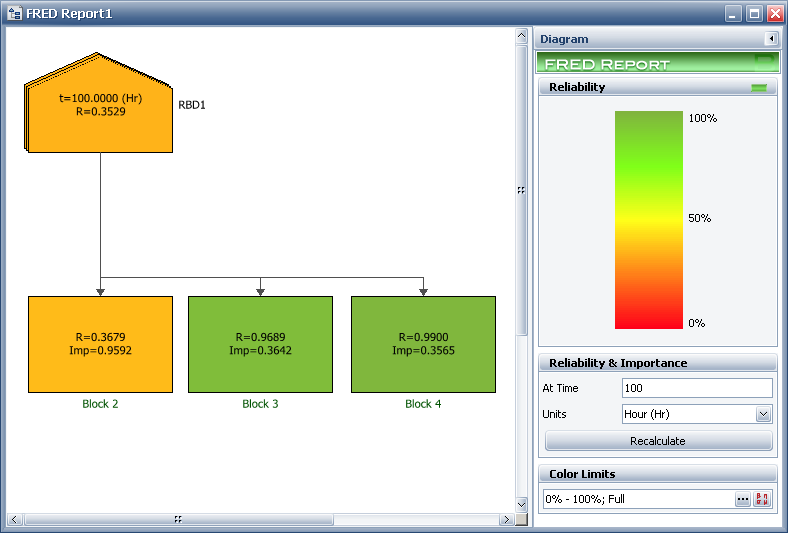
For any subdiagram that appears in the FRED report, you can add a row below it that shows the blocks in the subdiagram. To do this, select the subdiagram and choose FRED > Levels > Append Level Below.
![]()
Note: For simulation diagrams that contain subdiagrams, you must select the Report subdiagram results check box on the Analysis Settings page of the diagram control panel in order for the subdiagram results to be available for use in the FRED report. If you have not selected this check box, subdiagram blocks in the FRED report will show "N/A" instead of results. If you attempt to append a level below such a block, you will see a message that explains the problem and offers you the opportunity to resimulate the diagram with the subdiagram results reported.
To remove a single row, select the subdiagram block that the row was appended to and then choose FRED > Levels > Remove Level(s) Below.
![]()
You can clear all additional rows by choosing FRED > Levels > Restart FRED Report. This clears all levels of the FRED report except the original diagram so that you can restart the report creation.
![]()
You can print the report by choosing Home > Print > Print. You can also import and export FRED reports among projects.
The FRED reports that you create in the current project will be listed under the Reports folder in the current project explorer.
The Diagram Style window for FRED reports is the same as that used with other diagrams. To open it, choose FRED > Options > Diagram Style.
![]()
© 1992-2015. ReliaSoft Corporation. ALL RIGHTS RESERVED.