

ReliaSoft's XFRACAS is a highly configurable web-based failure reporting, analysis and corrective action system (FRACAS) with integrated capabilities for part tracking, root cause analysis and team-based problem resolution.
If your organization implements both the SEP and XFRACAS websites for the same enterprise repository, the SEP can include links to XFRACAS records that are of interest to the user.
In order to enable links between SEP and XFRACAS, a user with administrative permissions in XFRACAS must specify the paths that will be used in URLs for each website. (See How to Implement the SEP.)
When these preferences are set, SEP's menu will include a link to XFRACAS, and XFRACAS's ribbon will include an icon for SEP.
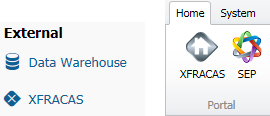
The "watch" feature in XFRACAS provides a quick and convenient way to access the XFRACAS reports and charts that you use most often (e.g., incident count by responsible part, all open incidents for a particular system, etc.).
When the websites are linked, these XFRACAS reports and charts will be automatically added to the list of dashboards and reports that you are watching in SEP. If you later decide to modify or delete the duplicate watch in SEP, this will not affect your settings in XFRACAS. (See Dashboards and Reports in SEP.)
The actions in XFRACAS (called "XFRACAS actions") are managed separately from the actions in Synthesis desktop applications and SEP (called "Synthesis actions"). The SEP always shows the Synthesis actions that are relevant to a particular user and project (see Managing Actions in SEP.)
If you also want to see your XFRACAS actions in SEP, choose to show the "XFRACAS Actions" panel in the SEP home page. (See Customizing the SEP Home Page.)
The SEP panel shows the same XFRACAS actions that you have chosen to display under Uncompleted Actions in your XFRACAS portal. (See XFRACAS Portal in the XFRACAS documentation.)
Tip: You can also choose to show Synthesis actions in your XFRACAS Portal, if desired. Open the My Portal Preferences page in XFRACAS and configure the Display My Open Synthesis Actions option.
If you want to see XFRACAS incidents in SEP, choose to show the "XFRACAS Incidents" panel in the SEP home page.
The SEP panel shows the same XFRACAS incidents that you have choose to display under Display My Unclosed Incidents in your XFRACAS Portal.
© 1992-2017. HBM Prenscia Inc. ALL RIGHTS RESERVED.
 |
E-mail Link |