![]()
![]()
Home > Word Report Templates > Word Report Template Control Panel
| Related Topics: | ||
The Word Report Template’s control panel provides the following options. (These pictures are from Weibull++. Similar functionality is available in ALTA, RGA and BlockSim.)
The Associated Data Sources area displays the list of up to four data sources that are currently associated with the Word report template.
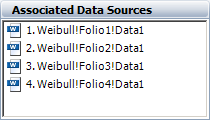
To open a folio or diagram, click the name.
To change one or more of the data sources, click the Associate Data Sources icon.
![]()
To learn more, see Associated Data Sources.
The Displayed math precision area is available for Weibull++/ALTA and RGA. It sets the number of decimal places shown in returned values from functions using a data source (up to 15 digits, as limited by Windows). By default, this will be the same as your preference in the Application Setup. If you make a change, it will be saved with the current template, but will not change the Application Setup or any other reports.
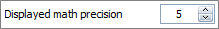
The folio tools are arranged on the left side of the control panel:
![]() Function Wizard opens
the Function Wizard, which allows you
to build functions in the report template that return results (e.g., reliability
values, failure rate, etc.) and other information from the associated
data sources. Note that the functions will not return any results until
the report is generated.
Function Wizard opens
the Function Wizard, which allows you
to build functions in the report template that return results (e.g., reliability
values, failure rate, etc.) and other information from the associated
data sources. Note that the functions will not return any results until
the report is generated.
Tip: After the function has been inserted by the wizard, you can copy and/or edit its settings directly in the template.
![]() Plot Wizard opens
the Plot Wizard, which allows you to insert
plot holders for the same types of plots that are generated in folio or
diagram plot sheets. Although you also have the option to copy/paste a
static plot graphic from any folio or diagram plot sheet into the report
template, using the Plot Wizard instead makes it easy to change the associated
data source when you reuse the template and ensures that the plot in the
generated report will always show the latest analysis. Note that the plot
holders will not return any results until the report is generated.
Plot Wizard opens
the Plot Wizard, which allows you to insert
plot holders for the same types of plots that are generated in folio or
diagram plot sheets. Although you also have the option to copy/paste a
static plot graphic from any folio or diagram plot sheet into the report
template, using the Plot Wizard instead makes it easy to change the associated
data source when you reuse the template and ensures that the plot in the
generated report will always show the latest analysis. Note that the plot
holders will not return any results until the report is generated.
![]() Associate Data Sources
allows you to define or change up to four default data sources that can
be referenced by functions and plots in this report template.
Associate Data Sources
allows you to define or change up to four default data sources that can
be referenced by functions and plots in this report template.
![]() Create
Report generates the report with calculated results and plots in
Microsoft Word.
Create
Report generates the report with calculated results and plots in
Microsoft Word.
© 1992-2015. ReliaSoft Corporation. ALL RIGHTS RESERVED.