

Home > Plots > Overlay Plots > Overlay Plot Control Panel
| Related Topics: | ||
The control panel in the overlay plot is similar to the control panel in standard plots. However, the control panel in the overlay plot allows you to select multiple data sets to be displayed on top of each other in a single plot. For most plot types in the overlay plot, only factors that are included in the analysis of all selected data sets are available for inclusion. The exception to this is that all factors included in the analysis of any selected data set are available for inclusion in the Main Effects plot. If the selected data sets include one or more reliability designs, only fitted means can be plotted in the overlay plot. Note that because multiple data sets are plotted simultaneously, the overlay plot always uses the least squares means method to calculate the response given a particular factor (i.e., other factors will be removed from calculations by setting them to 0).
The control panel tools include the following options:
The Plot Type drop-down list provides a choice of applicable plots. To learn more about the selected plot, click the blue (i) icon. This area also contains an indicator light that displays the status of the plot sheet in relation to the analyses it is associated with. If the light is green, then the plot reflects the current analyses. If the light is red, then you will have to update the plot by refreshing it and/or recalculating the associated folios.
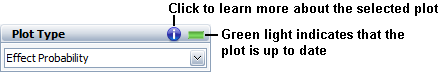
Auto Refresh automatically updates the plot to reflect any changes that have been made. If not selected, you must click the Redraw Plot icon to refresh the display.
Keep Aspect Ratio maintains the ratio of the horizontal size to the vertical size of the plot graphic when you resize the plot sheet.
In the Scaling area, the X and Y Scaling boxes show the minimum and maximum values for the x- and y-axes. You can change these values if the check box beside the value range is not selected. If it is selected, the application will automatically choose appropriate values for the range.
Factor(s)/Effects/Terms allow you to select the factor(s) to display on the plot. This field may take the form of a series of drop-downs or a list of available factors, depending on the plot type. For the list style, selecting/clearing the check box in the Factor(s) Effects or Terms header will select/clear all factors.
Scale Type allows you to select how effects will be displayed on the effect probability plot.
Choose Normal to display the negative and positive value effects (coefficients). The negative effects will be shown on the left side of the probability line.
Choose Half-normal to display the absolute values of all effects, which allows you to compare the size of each effect. The significant effect will display only on the right side of the probability line.
Interaction allows you to specify the two factors that will be used to generate the interactions plot.
Select Responses opens the Select Folio Response(s) window, which allows you to select any of the responses that have been analyzed in a design folio. The data set for that response analysis will be included in the overlay plot, and the folio/response will be listed on the control panel. If you double-click a folio listed on the control panel, it will be removed from the overlay plot.
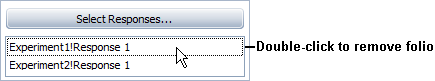
The folio tools are arranged on the left side of the control panel:
![]() Export Plot Graphic saves the plot as a graphic in one of the following formats: *.wmf, *.png, *.gif or *.jpg. You will be able to use the exported graphic in any application, provided that the application supports the file format.
Export Plot Graphic saves the plot as a graphic in one of the following formats: *.wmf, *.png, *.gif or *.jpg. You will be able to use the exported graphic in any application, provided that the application supports the file format.
© 1992-2015. ReliaSoft Corporation. ALL RIGHTS RESERVED.