

This topic describes how to use the Synthesis Dashboard utility for exploring and presenting data from the Synthesis Data Warehouse. If a Synthesis Enterprise Portal has been implemented for an enterprise database, users can also access SDW dashboards from any web-enabled device.
For static data collections, a variety of dashboard layouts can be predefined. For custom connections, there can be only one layout for each connection.
In Weibull++, ALTA or RGA, choose Home > Synthesis > Synthesis Data Warehouse.
![]()
Double-click the static data collection or custom connection that contains, or links to, the data you want to view in the dashboard.
On the Build Data Set tab, select which rows to include or exclude. (See Building the Data Set.)
If an appropriate dashboard layout has already been predefined, switch to the Dashboard Viewer tab or choose Dashboard > Dashboard Viewer. If multiple layouts are available, use the drop-down list at the top of the viewer to choose what to display.
If you need to create a new layout, choose Dashboard > Dashboard Manager (for a static data collection) or Dashboard Designer (for a custom connection).
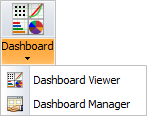
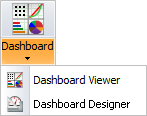
(In a secure database, the Dashboard Layout Manager and the Dashboard Layout Designer are available only for users with the “Manage dashboard layouts” permission.)
For information on the data fields available for use in dashboard layouts for SDW data collections, see Data Fields for XFRACAS Data Collections.
© 1992-2016. ReliaSoft Corporation. ALL RIGHTS RESERVED.
 |
E-mail Link |