

When you are working with an enterprise database that contains XFRACAS data, or a standard database that has a connection to external XFRACAS tables, you can use the Synthesis Data Warehouse to extract static data collections. These can be either Weibull++/ALTA data or RGA data, and the collections will not change if incidents are later added or updated in XFRACAS. (Alternatively, if you need a live link to a predefined report that has already been created in XFRACAS, see Connect to XFRACAS Report.)
To extract a static data collection from XFRACAS, first open the SDW in Weibull++, ALTA or RGA and then choose Manage Data Sources > Get XFRACAS Data.
![]()
(In a secure database, this is available only to users with the "Create/edit/delete SDW data collections" permission. Additionally, users must have the "Synthesis - Read Data" permissions for the associated XFRACAS tables.)
In the XFRACAS to SDW window, choose an Entity to import from, then select the check box for each part that you want to extract the incident (i.e., failure) data for. If needed, you can use the Auto Filter Row to filter the grid by matching text in one or more columns. (For extremely large data sets, this row will be hidden and a Filter window will be available instead.)
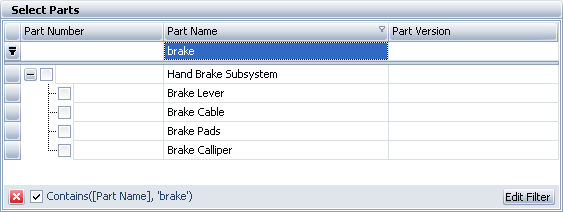
In Weibull++/ALTA, the SDW will extract all incident data for the selected parts. In RGA, you can use the Additional Settings area to filter the data before extracting:
Include non-chargeable extracts incidents that are marked as either chargeable or non-chargeable in XFRACAS. If you clear the check box, it will extract only chargeable incidents.
Only system down events extracts only those incidents that brought the system down.
Filter by date commissioned extracts only incidents for systems that were commissioned between the specified dates.
Click Next, then enter a name for the data collection and any Synthesis identifiers that you want to use.
When you click OK, the extraction process will begin. Depending on the amount of data that you are extracting, this may take some time.
You can then use the data collection to transfer data to a standard folio or explore/present in the dashboard utility. For information about the fields that will be available either in the Build Data Set tab or in the Dashboard Designer, see Data Fields for XFRACAS Data Collections.
© 1992-2016. ReliaSoft Corporation. ALL RIGHTS RESERVED.
 |
E-mail Link |