

To configure a database to enable alerts via e-mail and/or SMS text message, choose File > Manage Repository > E-mail and Other Settings.
![]()
In a secure database, this is available only for users with the “Manage other repository settings” permission.
What’s Changed? In prior versions, similar preferences were defined in the E-mail Settings window.
Select the Enable Alerts via E-mail or SMS check box.
Specify a valid SMTP port and SMTP server. (You may need to consult with the IT professionals who have configured the e-mail server used within your organization.)
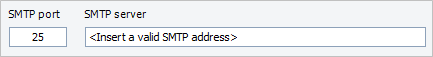
Enter your e-mail address (or a valid SMS text messaging address if you prefer) in the Recipient address for test message field and then click Send Test Message.
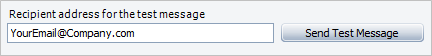
If the test message cannot be sent, an error will be displayed. If that happens, you can update the settings and try again until the message is delivered successfully.
© 1992-2016. ReliaSoft Corporation. ALL RIGHTS RESERVED.
 |
E-mail Link |