

| Related Topics: | ||

A standard block evaluates a mathematical expression, and then passes the result (output value) of the expression to the next block(s) in the flowchart. For example, the following configuration shows two standard blocks in a flowchart. The direction of the arrow indicates that the output of Block A is passed to Block B.

The following picture shows the Block Properties window of Block A. The Equation field contains the expression that the block evaluates. In this case, the expression is A+B+C.
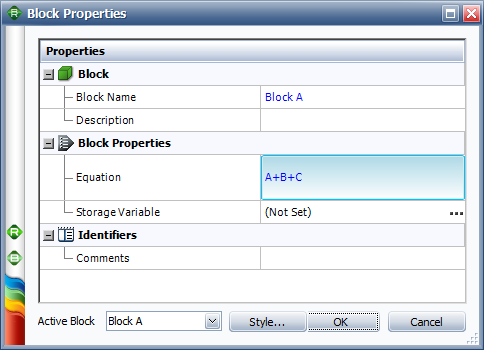
The following picture shows the Block Properties window of Block B. In this block, the output of the expression in Block A (represented by the RENO internal function in) is multiplied by 5.

Standard blocks may accept up to one incoming path (input value), and may have multiple outgoing paths (i.e., the same output value is passed to more than one block). In addition to passing the output to the next block(s) in the flowchart, the standard block may be configured to store its output in a RENO variable. The Storage Variable field in the Block Properties window of the block displays the name of the variable, if any.
The expression in the standard block can include:
Numerical values
Predefined mathematical functions (exp, log, sin, etc.)
References to any analysis workbooks
You can enter the equation manually, or you can use the function selector or the equation editor to assist you.
RENO resources, analysis workbooks and internal functions are automatically color-coded to assist in reading the equation. When the cursor is positioned on one of these items, a preview area appears and displays a summary of the item. If the item is a resource, you can click the View icon in the Preview area to open that resource's properties window.
![]()
IMPORTANT: All values and results are assumed to be in terms of the default unit specified for the database. See Using Time Units in RENO for details on how this may affect your analysis.
© 1992-2015. ReliaSoft Corporation. ALL RIGHTS RESERVED.