

| Related Topics: | ||
New in Version 11, we've added the option to watch selected reports and charts. This provides a more convenient way to find the reports that you frequently use.
To start watching a report, open the results page and click the Watch icon on the toolbar. (If the icon is disabled, you are already watching that report/chart.)


This adds the report to the Watched Reports/Watched Charts group (which appears at the top of the page if you are watching at least one report). It also displays the report on the "My Dashboards and Reports" page of the Synthesis Enterprise Portal (SEP), if you are using it.
To stop watching a report, go to the Watched Reports/Watched Charts group and click the Delete watch icon next to the report.
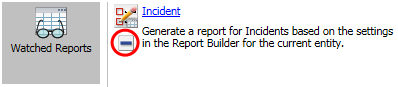
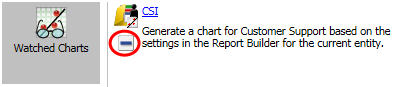
© 2006-2017. HBM Prenscia Inc. ALL RIGHTS RESERVED.