

A "Status" field allows users to add notes about the progress made for a particular issue or assignment, and also send e-mail notifications if applicable.
Depending on the configurable settings for an entity, these fields may appear in incidents, failure analysis reports, problems, actions, projects or CSIs. Within each status field, the notes/updates will be displayed in order based on the creation date (either ascending or descending, depending on the configurable preference).
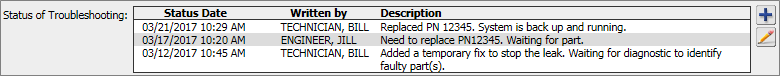
![]() Add creates a new note that will be added to the list.
Add creates a new note that will be added to the list.
![]() Edit modifies the note that is currently selected.
Edit modifies the note that is currently selected.
When you create a new status note or edit an existing one, the utility may include E-mail Notify check boxes that determine which user(s) will receive an e-mail notification when you click Save.
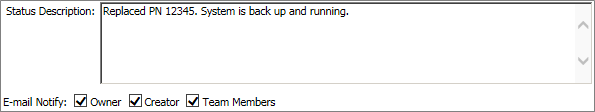
The e-mail options depend on the record type (incident, problem, etc.) and the configurable settings for the entity. For each record type, the system administrator can determine which check boxes are available, which check boxes are selected by default, and what information is included in the notification e-mails.
© 2006-2017. HBM Prenscia Inc. ALL RIGHTS RESERVED.