

In an FMEA or RCM, the effects typically state the consequence of the failure on the system or end user. Some of the features for working with effects will depend on the FMEA structure that has been selected for the current project.
To access the commands to add or edit effect records, right-click inside the FMEA hierarchy or worksheet, or use the Effects commands on the FMEA tab of the ribbon. (See FMEA Tab for a complete list.)
As discussed in Choosing the FMEA Structure, the FMEA Structure field on the General page of the Project Properties determines how the effect and cause records will be displayed in the FMEA hierarchy.
Causes Before Effects - you are limited to only one effect for each cause and you cannot add or insert additional effects.
Grouped Effects and Causes - the properties window will be divided into two sections. In the table at the top of the window, you can enter a separate description and severity rating for each potential effect.
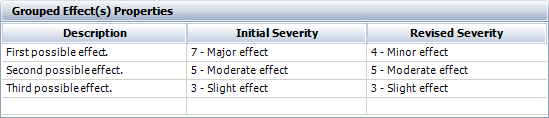
When this effect is displayed in a hierarchy or worksheet, all of the descriptions will be combined into a single cell. The individual severity ratings will be shown in parentheses and the highest rating will always be used for the purpose of RPN calculations.
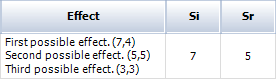
The properties enabled (and their display names) will depend on the interface style for the current project. To view or change these settings, choose Project > Management > Configurable Settings > Interface Style.
Note: Starting in Version 2019, comments fields are available for Function, Failure, Effect and Cause records. You can use the project's interface style to enable these fields for any of these record types.
Note the following:
The Description is required.
The Name will be used in locations where the full description would be too long to display (e.g., diagrams).
If the field contains an asterisk (*) or is blank when you save the record, the software automatically uses the first 50 characters of the full description.
The #, ID, Source Record, Associated Records, History and ribbon commands are similar for any FMEA record type. (See FMEA Records.)
The Initial Severity and Revised Severity ratings are numerical values that indicate how serious the consequences will be if the failure occurs. The options in these drop-down lists are based on the severity scale that has been assigned in the configurable settings for the current project. A severity rating must be defined in order for the RPN to be calculated automatically. (The drop-down list works just like the Find panel found elsewhere in the software.)
The Sub-Severities heading appears if you have enabled sub-severity ratings in the project’s interface style. These can be used to rate effects according to several different types of severity. The sub-severity ratings can be informational or, for projects using FMEA structures other than Grouped Effects and Causes, can be used to calculate an overall severity rating for each effect, based on either the maximum or the average of the sub-severity ratings.
In RCM++ and RBI only, the FEC field displays the current Failure Effect Categorization rating that is used for traditional RCM analysis.
© 1992-2019. HBM Prenscia Inc. ALL RIGHTS RESERVED.
| E-mail Link |