

 |
||
New in Version 2019, you now have the option to enable sub-severity ratings for use in RPNs and related metrics. This feature allows you to rate effects according to several different types of severity and then use the sub-severity ratings to calculate an overall severity rating for each effect, based on either the maximum or the average of the sub-severity ratings (except for grouped effects). For example, your organization might rate effects based on safety, environmental impact and maintenance costs, but want to use the highest value of these to rate the effects’ overall severity for the FMEA.
To enable sub-severity ratings, simply enable the desired Initial Sub-Severity and/or Revised Sub-Severity properties on the FMEA > RPNs page of the interface style for the project. These properties can be enabled only if the relevant severity type is enabled (e.g., you must have Initial Severity enabled in order to enable any of the Initial Sub-Severity properties). You should modify the display name, short display name and tooltip for each sub-severity type to reflect what kind of severity it is measuring.
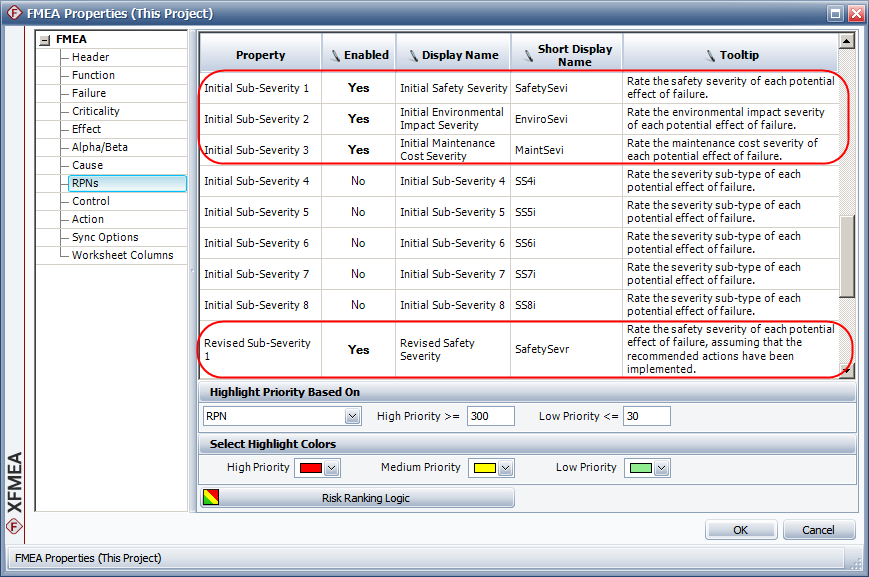
In a secure database, these tasks can be performed only by a user with the "Edit project properties" permission for the project.
All sub-severity types use the severity scale that has been assigned in the configurable settings for the current project. The criteria used for the sub-severity types are defined in the rating scales window. To edit these criteria, select the Show sub-severities criteria check box above the table, then supply criteria for the sub-severity types.
It is important to understand that the numerical values apply across all severity types, so if some of your severity types have a different number of levels, you will need to assign the criteria accordingly. For our example, let’s say that you have ten different levels of severity for safety, but only five levels for environmental impact and three for maintenance cost. You should assign the criteria so that the lowest values are in the same row across all severity types, the highest values are in the same row, and the intermediate values are assigned in proportion:
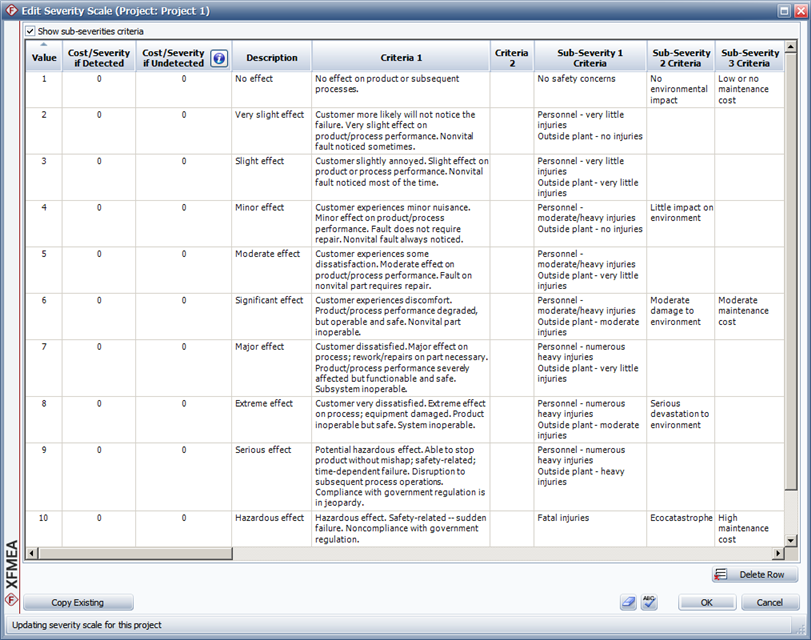
For any effect, you can simply assign an overall severity rating or you can assign sub-severity ratings. For projects that use the Grouped Effects and Causes FMEA structure, the sub-severity ratings are purely informational; you must also assign overall severity ratings to the effects.
For projects using other FMEA structures, the sub-severity ratings can be used to calculate the effects’ overall severity ratings. To calculate overall ratings from the sub-severity ratings, choose FMEA > Tools > Calculate Severities.
![]()
In the Update Severities window that appears, you can specify:
To update initial severities, revised severities or both
For the overall severity values, whether to use the maximum value of the sub-severity ratings or the average of the sub-severity ratings (where decimals are rounded up)
Whether to perform these calculations for just the current analysis or for all analyses within the current project
Important: If any effects have overall severity ratings AND sub-severity ratings applied, calculating the severities will replace the overall ratings that were manually applied with the calculated values. This cannot be undone.
Throughout the software, wherever severity values are used (e.g., in RPNs, in transferring records, etc.), it is the overall severity value that is used.
© 1992-2019. HBM Prenscia Inc. ALL RIGHTS RESERVED.
| E-mail Link |