![]()
![]()
Dashboards and Synthesis Workbook reports are available throughout the Synthesis Enterprise Portal (SEP) website when you view different types of data.
For example, when you view a particular project plan in the website, you can select to view the latest information from the plan in any of the dashboard layouts that are currently available for that type of data.
Likewise, when you review the Weibull++/ALTA, RGA or BlockSim/RENO analyses for a particular project, you can see any Synthesis Workbook reports (spreadsheets or documents) that were published to the website.
When you view a dashboard or Synthesis Workbook in the SEP website, the link for the web page (URL) includes the identifiers required to open the same report again later if the data/report is still visible in SEP and the user has permission to view the data.
For dashboards, this will display the latest data from the analysis using the latest version of the predefined layout.
For Synthesis Workbooks, this will display the latest published version of the report.
You can use the Save URL, Copy URL and E-mail URL links at the top of the web page, or copy/paste the URL from the browser’s address bar.
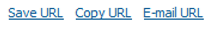
Redesigned in Version 11, the "Watch This Report" feature makes it easier to manage the specific dashboards and reports you want to be able to access quickly via the SEP website.
What’s Changed? This replaces the "Share" feature that was used in SEP 10. If you upgrade a Version 10 database, any dashboards and reports that were "shared" with you in Version 10 will be "watched" by you in Version 11.
To watch a report, navigate to it in the website and click the Watch button or link, then enter the name and description that will show in your personalized list of "My Dashboards & Reports."
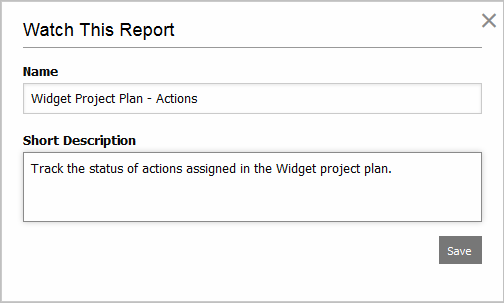
If you have an XFRACAS website that is linked to the SEP, the sites will automatically create a watch in SEP for any charts or reports that you are watching in XFRACAS. If you delete or rename the SEP watch, this will not change the original watch in XFRACAS.
Click Reports in the SEP menu to see the list of dashboards and reports you are currently watching in SEP. You can filter by name/description, project or report type.
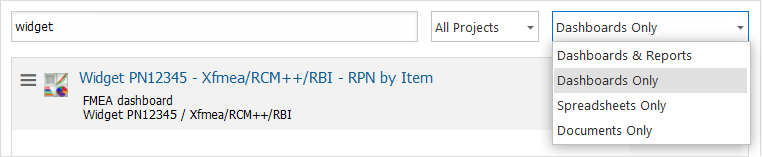
If you want to change the sort order, first clear all the filters and then click ![]() to drag and drop the reports into the desired position.
to drag and drop the reports into the desired position.
The first 5 reports will show in your personalized SEP home page (unless you have chosen to hide the "My Dashboards & Reports" panel).
© 1992-2017. HBM Prenscia Inc. ALL RIGHTS RESERVED.
 |
E-mail Link |