![]()
![]()
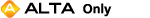
The Distribution Wizard for ALTA standard folios performs a Likelihood Value (LKV) test. The test computes the value of the log-likelihood function given the calculated parameters of the distribution in order to determine the best distribution for a data set. Note that the Distribution Wizard only serves as a guide for you to decide which distribution to use in your selected model, and it assumes the life-stress relationship you selected on the control panel. You should compare its suggestion with your own engineering knowledge about the product being modeled before making the final decision.
Open the Distribution Wizard by choosing ALTA > Analysis > Distribution Wizard or by clicking its icon in the Main page of the control panel.
![]()
On the Main tab of the Distribution Wizard, select the distributions you would like to consider and then click Analyze to compare them. The distributions will be ranked according to how well they fit the data, with rank 1 being the best fit. The highest ranked distribution will also be highlighted with blue text.
Click the Implement button to close the Distribution Wizard and automatically calculate the parameters for the highest ranked distribution.
The data sheet on the Analysis Details tab summarizes the ranking results and displays the value of the log-likelihood function for each distribution given the calculated parameters. The calculated parameters for each considered distribution are also shown.
© 1992-2016. ReliaSoft Corporation. ALL RIGHTS RESERVED.
 |
E-mail Link |