![]()
![]()
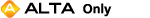
The Likelihood Ratio Test tool is used to assess the assumption of a common shape parameter among the data obtained at the various accelerated stress levels. This assumption underlies the use of any model that includes a life distribution with a shape parameter. By confirming this assumption, you confirm that units will fail in the same manner across different stress levels. The tool is available for all models in ALTA that include the Weibull or lognormal distribution, except the cumulative damage models in ALTA PRO.
To use the Likelihood Ratio Test tool, first calculate the parameters in your ALTA standard folio. After the shape parameter is calculated in the folio, open the tool by choosing ALTA > Options > Likelihood Ratio Test or clicking its icon on the main page of the ALTA standard folio's control panel.
![]()
Next, enter a significance level in the Input area. The tool uses your specified significance level to determine whether there is a statistically significant difference in the shape parameter estimates at each stress level. For example, if you enter 0.1, then the tool will determine whether the estimated shape parameters are statistically the same at a confidence level of 0.9.
Finally, click Calculate to view the results of the test. The Results area of the window displays the calculated likelihood ratio test statistic, T, and chi-squared value. If T is not greater than the chi-squared value, then the estimated shape parameters do not differ significantly at the specified level. A written report of the results also appears in this area.
The Likelihood Values tab of the window displays the likelihood values obtained by two methods. The values in the Accelerated Stress Levels area are calculated by fitting a separate distribution to the data from each of the test stress levels (with two or more exact failure times). The likelihood value in the Use Stress Level area is calculated by fitting a single model with a common shape parameter and a separate scale parameter for each of the stress levels, where the stress levels are represented by indicator variables.
© 1992-2016. ReliaSoft Corporation. ALL RIGHTS RESERVED.
 |
E-mail Link |