![]()
![]()
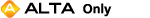
The Add or Remove Columns window allows you to change the number of stress columns in your data sheet. You can also add/remove a second subset ID column by selecting/clearing the Subset ID 2 check box.
To add a stress column:
Open the window by choosing ALTA > Format and View > Add or Remove Columns or clicking its icon on the control panel.
![]()
In the window that appears, click the Add Column icon in the bottom-left corner. The Define New Stress window will appear.
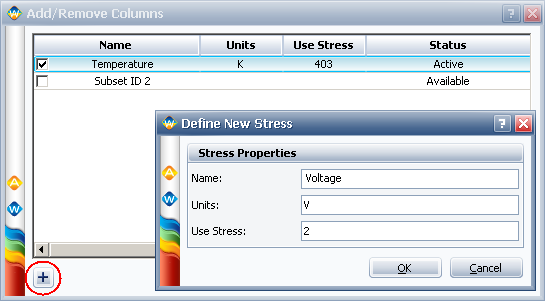
Enter the name, units of measurement and normal stress level for the new stress. Click OK to return to the Add or Remove Columns window.
The new stress will appear in the window with a selected check box and "Add" displayed in the Status column.
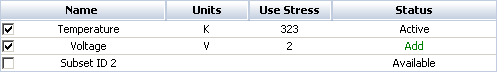
Click OK to add the stress to your data sheet and close the window.
To remove a column, clear the check box for that column. "Remove" will be displayed in the Status column. Click OK.
Tip: If you wish to later change the heading of any stress or subset ID column, you can do so by double-clicking the column heading in the data sheet.
© 1992-2016. ReliaSoft Corporation. ALL RIGHTS RESERVED.
 |
E-mail Link |