

If you are using the Crow Extended model and have classified some failure modes as BD modes (i.e., the modes will not be addressed until after the current observation period), you will need to specify the expected effectiveness of the delayed fixes. This information is used to estimate the fractional decrease in failure intensity that will occur after the design fixes are implemented. For example, you could indicate that 60% of a BD mode's failure intensity will be removed from the system after the delayed fix has been implemented (i.e., 40% of the failure intensity will remain because the fix is not perfectly effective). This information is used to estimate the fractional decrease in failure intensity that will occur after corrective action is taken.
To specify the effectiveness factors for the BD modes, choose Growth Data > Crow Extended > Effectiveness Factors or click the icon on the control panel.
![]()
In the spreadsheet area of the window that appears, all BD modes are pre-populated in the BD Mode column. There are two ways to specify the effectiveness of delayed fixes for these modes.
You can use the Effectiveness Factor column to set a different effectiveness factor (entered as a decimal) for each unique mode.
or
You can set one general factor that applies to all modes by clicking the Use Fixed Effectiveness Factor button on the toolbar and entering the fixed value in the input box, as shown next. Any values entered in the Effectiveness Factor column will then be ignored.
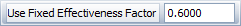
The average of all effectiveness factors will appear in the status bar in the bottom left corner of the window. This value can be used as an input to the growth planning folio, and it can also be useful as a point of reference for estimating the effectiveness factor of a BD mode in a future analysis.
You can enter any additional information about the effectiveness factors in the Comments column. The information in this column does not affect calculations.
If you want to save a record of how the effectiveness factors are currently defined, you can click the Transfer to Folio icon ![]() . This will add to the folio a general spreadsheet that contains the effectiveness factors you've selected to use, as well as the comments you've entered.
. This will add to the folio a general spreadsheet that contains the effectiveness factors you've selected to use, as well as the comments you've entered.
© 1992-2017. HBM Prenscia Inc. ALL RIGHTS RESERVED.
 |
E-mail Link |