

Like the effectiveness factors for the Crow Extended model, analysis with the Crow Extended – Continuous Evaluation model may also require you to specify the decrease in failure intensity for some delayed fixes. However, in the continuous evaluation model, a specified effectiveness factor is required only if the delayed fix time (I event) is not recorded in the data set. (If the fix time is provided, the model can use the data to evaluate the effectiveness of those fixes.)
To specify the required effectiveness factors, choose Growth Data > Crow Extended > Effectiveness Factors or click the icon on the control panel.
![]()
In a multi-phase data sheet, the Effectiveness Factors window will display one or both of the following sheets.
The BD Modes sheet is always displayed and it shows a list of any BD failure modes in the current data set that do not have a specific fix time (I event) recorded in the data set. For each failure mode in the list:
Use the Implemented at End of Phase # column to specify when the delayed fix was (or will) be applied.
If the fix was applied after a specific test phase, select that phase from the drop-down list. For example, if the fix was applied between Phase 1 and Phase 2, select 1 – Phase 1.
If the fix is not yet implemented, select Not Implemented.
Specify the effectiveness factor, entered as a decimal. For example, 0.6 indicates that 60% of the failure intensity will be removed after the fix is applied but 40% will remain. There are two options:
If you want to assign different effectiveness factors for different failure modes, use the Effectiveness Factor column to specify the factor for each mode.
If you prefer to assume the same effectiveness factor for all failure modes shown in the list, click the Use Fixed Effectiveness Factor button on the toolbar. This will disable the column in the spreadsheet and you can enter a single value in the input box next to the button, as shown next.
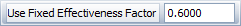
If you have selected the Allow EF values for BD modes with implemented fixes option on the Calculations page of the Application Setup, the Implemented Fixes sheet will show a list of the BD failure modes in the current data set that do have a specific fix time (I event) recorded. This sheet is for your information only. Any inputs you provide here will not affect the calculations.
© 1992-2017. HBM Prenscia Inc. ALL RIGHTS RESERVED.
 |
E-mail Link |