

Home > Process Control Plans > Sync Options for Control Plans
| Related Topics: | ||
In order to provide continuity in your analyses, the software includes a synchronization feature that allows you to transfer data from an existing PFD worksheet or process FMEA (PFMEA) to a control plan. Please note that the data are transferred, not linked. Changes made in the PFD worksheet or PFMEA do not automatically appear in the control plan and vice versa. The synchronization functionality is intended to provide you with a starting point for the control plan by transferring relevant data. You can then make any necessary modifications and additions to the control plan. If necessary, you can also re-synchronize later to append any new data from the original analysis.
There are two methods for synchronizing data with a control plan:
Automatic transfer. To automatically transfer data each time that you create a control plan, you must set up the preference in advance via the Control Plan > Sync Options page of the Interface Style window. You can choose to automatically sync with an existing FMEA, PFD worksheet or disable the sync process.
Manual transfer. To sync or re-sync the data manually, the following options are available:
To sync with an existing PFD worksheet, choose Control Plan > Synch > Sync with PFD Worksheet.
![]()
You will be given the option to either overwrite the existing data in the control plan with the data from the PFD worksheet or append the new data.
To sync with an existing process FMEA, choose Control Plan > Synch > Sync with FMEA.
![]()
This opens the Synchronization Options window, as shown next.
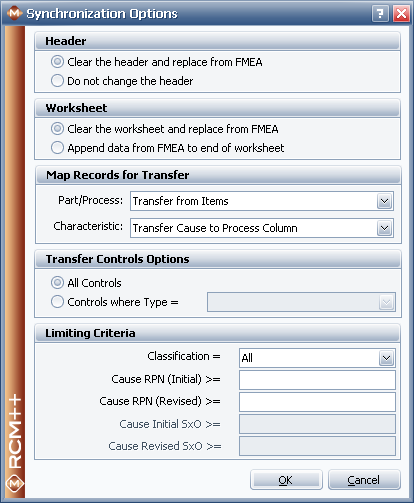
In the Synchronization Options window, the following settings are available:
In the Header area, select whether to leave the data in the Header tab of the control plan as-is or replace it with data from the associated FMEA.
In the Worksheet area, select whether to replace all of the information in the Worksheet tab of the control plan with data from the associated FMEA or append the FMEA data to the end of the existing data in the worksheet.
In the Map Records for Transfer area, select how you want to transfer data to the control plan:
In the Part/Process list, select how you want the part/process records to be created. If you stored descriptions of the process steps in the system hierarchy, then select the Transfer from Items option. If, however, you stored descriptions of the process steps as functions in the FMEA, use the Transfer from Functions option.
In the Characteristic list, select how you want to transfer the cause records from the FMEA. You can specify whether the cause records are more likely to be product characteristics or process characteristics, which determines which column the data will need to be transferred to. If your cause records do not have data that would be a good starting point for defining the characteristics in the control plan, then you could leave the characteristic records blank.
In the Transfer Controls Options area, Select the All Controls option to transfer all the controls from the FMEA to the control plan. To transfer only the controls that meet the desired requirements, select the Controls where Type= option and then select the required control type from the drop-down list.
The Limiting Criteria area allows you to specify which data to transfer to the control plan by using any of the following criteria:
Classification transfers only the cause data with the selected classification. Select All if you want all cause data, no matter the classification, to be transferred. This includes cause data with no classification. Select Any if you want to transfer the record if any classification has been assigned to it. If there is no classification assigned to it, the cause data will not be transferred.
Cause RPN (Initial) >= transfers only the data with an initial cause RPN that is greater than or equal to the value that you specify in the input box.
Cause RPN (Revised) >= transfers only the data with a revised cause RPN that is greater than or equal to the value that you specify in the input box.
Cause SxO (Initial) >= transfers only the data with an initial cause severity x occurrence rating that is greater than or equal to the value that you specify in the input box.
Cause SxO (Revised) >= transfers only the data with a revised cause severity x occurrence rating that is greater than or equal to the value that you specify in the input box.
After making your selections, click OK to transfer the data from the FMEA to the control plan.
© 1992-2013. ReliaSoft Corporation. ALL RIGHTS RESERVED.