![]()
![]()
| Related Topics: | ||
![]()
The Systems Setup window is available only if you have selected the Use System column check box on the Other page of the folio’s control panel. This window allows you to record the dates/times when you started and stopped collecting event log data for each system and whether it was new at the specified start date. The information you provide is used by the software to obtain the time to first occurrence of the failure (F) and general (E) events of every unique system.
To open the Systems Setup window, click the icon on the Main page of the control panel.
![]()
The following picture shows an example of a setup for two machines, M-1 and M-2.
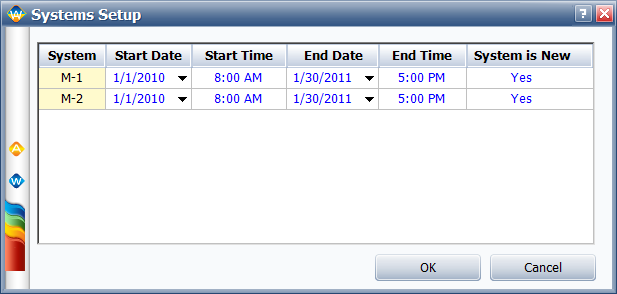
The System is New column indicates that the system has never been used before and that the start date you entered is also the same calendar date that the system started operating. If the system is new, then the times to first occurrence of every event are considered to be complete data (failures) because the exact time-to-event is known. If the system is not new, then the times to first occurrence of every event are considered to be right censored data because the amount of time that the system operated before the observation period began is not known.
Note that the information you provide in the Systems Setup window will be automatically copied to the System area on the Main page of the control panel and vice versa.
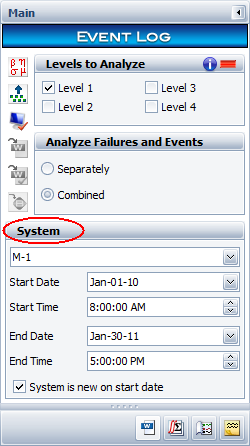
© 1992-2015. ReliaSoft Corporation. ALL RIGHTS RESERVED.