![]()
![]()
For all three tabs in the System panel, it is easy to import an entire hierarchy (or selected branches) from any project in the same database or another selected database.
When you are working with the System Hierarchy, choose Systems > Add > Import Systems.
When you are working with the Structural Hierarchy, choose Structures > Add > Import Structures.
When you are working with the Zonal-L/HIRF Hierarchy, choose Zones > Add > Import Zones.
![]()
As an example, the following picture shows the window for system hierarchy items. The windows for the structural and zonal-L/HIRF hierarchies function in a similar manner.
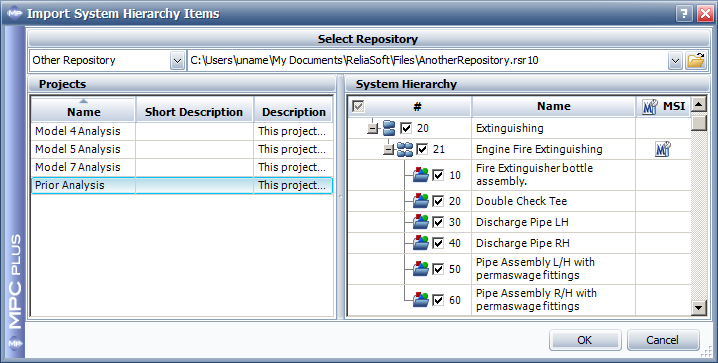
In the Select Repository area, select the data source. You can import records from the current database or a selected database. (Of course, if you have selected to import from the Current Repository, this list excludes the project that you are currently working with because MPC cannot permit duplicate records in the same hierarchy.) The panel on the left side of the window displays a list of all the projects in the Synthesis repository that is currently selected.
When you select a project, the panel on the right displays the hierarchy from that project. Use the check boxes to select which items you want to copy over, then click OK to start the import.
Note: If you select an item that already exists in the current hierarchy, you will be prompted to confirm that you want to overwrite the existing version with the imported material.
© 1992-2017. HBM Prenscia Inc. ALL RIGHTS RESERVED.
 |
E-mail Link |