

| Related Topics: | ||
The Offsets page allows you to specify the distance of various components from the edge of the plot area.
Automatically calculate positions from edges of plot sheet if selected, automatically calculates the offsets for maximum plot display and readability. If not selected, you can manually specify the offsets of the plot’s left, right, top and bottom edges; the offset of the legend from the right edge of the plot area; and the offset of the main, x-axis, y-axis, header and footer titles. The offset values are set as a percentage of the canvas area.
For your reference, the following picture shows which plot elements are affected by each of the offset settings. (Note that the plot is generated from DOE++, but the settings are the same for all Synthesis applications.)
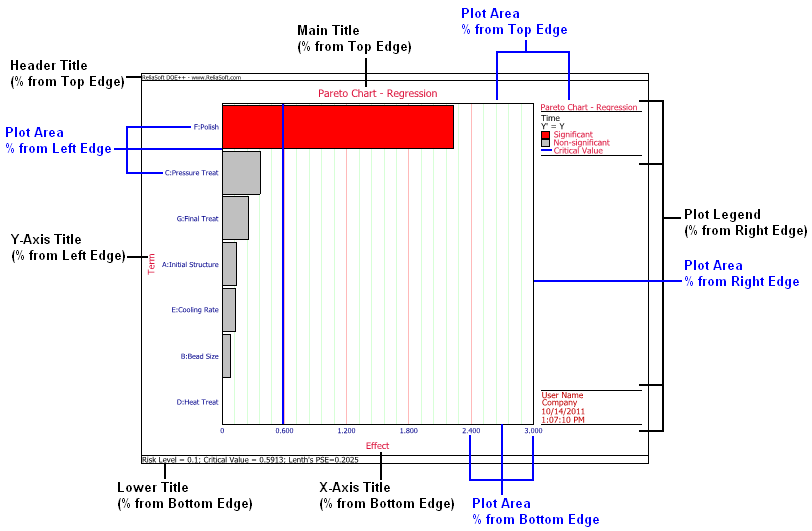
© 1992-2015. ReliaSoft Corporation. ALL RIGHTS RESERVED.