

This topic provides a general overview of the steps required to implement a web-based Synthesis Enterprise Portal for your organization. More detailed instructions will be provided when you purchase an SEP license.
The SEP is a web-based system that serves the needs of engineering teams of any size. The system is based on the .NET Framework and is designed to be n-tier, scalable, distributable, robust and able to be deployed across multiple servers or on a single computer.
If you plan to host the database and website on the same server, you will need:
Windows 2008 R2 or Windows 2012 (Windows 2003 is not supported)
.NET 4.0
IIS with support for serving ASP.NET
SQL Server 2005/2008/2008 R2/2012 or Oracle 10g/11g (full version only)
Once you have established the database and web server(s), a system administrator will need to:
Run the Synthesis Enterprise Portal setup to create the website.
Run the Product Activation tool to activate your SEP license.
Run the Synthesis Admin tool to either create a new Synthesis repository or connect to an existing one. You can also use this utility to create Synthesis user accounts if desired.
Remember that ReliaSoft’s XFRACAS, Synthesis desktop applications and the SEP website are all designed to connect with the same data repository. If you already have a database established, you can use the admin tool to integrate it with the SEP.
Once the Synthesis repository has been created, you can use the Synthesis Admin tool or any of the desktop applications to create user accounts and set access permissions. You must create an account for anyone who will be able to edit or view data in the Synthesis repository, including users who only need to complete assigned actions or view the SEP website.
If your organization uses Microsoft Active Directory, you can save time by importing user information from the directory to create the user accounts.
Once the user accounts have been created, you can use the SEP website to specify which of the database users will have access to the web portal. Click the Manage Users link in the top-right corner of the website and then select which accounts will have SEP access.
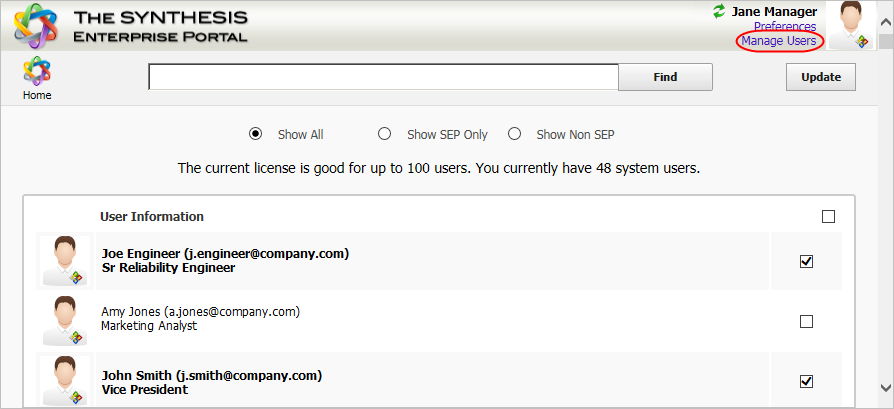
Some SEP-related features in Synthesis desktop applications (e.g., the ability to publish analysis summaries, workbooks, reports, etc.) will be visible only if the Enable publish to Synthesis Enterprise Portal option is set to "Yes" for the database.
This can be set from the Preferences page in the website, or from the E-mail and Other Settings window in any of the desktop applications.
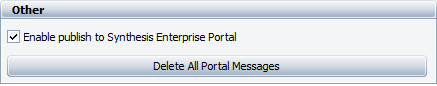
Once the web portal has been implemented, users can access the site with any web browser that supports the following doctype. If the site is private (e.g., http://InternalServer/SEP), the system administrator may need to provide users with instructions for how to access the website on the internal network from their mobile devices (e.g., via VPN or some other method).
<!DOCTYPE html PUBLIC "-//W3C//DTD XHTML 1.0 Transitional//EN" "http://www.w3.org/TR/xhtml1/DTD/xhtml1-transitional.dtd">
© 1992-2016. ReliaSoft Corporation. ALL RIGHTS RESERVED.
 |
E-mail Link |