

| Related Topics: | ||
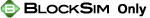
The Container Integration Parameters Wizard assists you in computing the optimum number of quadratures that will meet the specified accuracy. The wizard can be activated by clicking the Wizard button in the Algorithm Setup window. You must have at least two blocks in the container (or, in fault trees, at least two dependent events connected to the standby or load sharing gate) to use the Container Integration Parameters Wizard; for standby containers, at least one of the blocks must be in standby mode.
To use the Container Integration Parameters Wizard, enter all of the inputs in the Input Parameters area and the Time area:
Input Parameters: Enter the desired accuracy in the Accuracy field, then enter the maximum number of iterations that should be performed to achieve that accuracy in the Maximum number of iterations field. Next, enter the number of quadratures to be used in the first integration in the Baseline quadratures field. The second integration will use a number of quadratures equal to this baseline number multiplied by the value you enter in the Point multiplier field and check the result against the desired accuracy. If the accuracy is not achieved, subsequent iterations will use the previous iteration's calculation multiplied by the points multiplier until either the desired accuracy or the maximum number of iterations is reached.
Time: Enter the Start time and the End time for the integration, then specify the length of the intervals into which the integration will be divided in the Interval field.
Once you have entered all required inputs, click Calculate. The wizard will perform multiple integrations, up to the specified maximum number of iterations. During calculation, the Calculate button will become a Stop button, allowing you to abort the calculation. The following results will be returned:
The Suggested Parameters area gives you the number of iterations necessary to meet the required accuracy, and the minimum baseline number of quadrature points that should be used with that number of iterations.
In the Results area, the Calculated accuracy displays the maximum calculated accuracy found in all intervals.
The table displays analysis accuracy at each interval for each iteration. Each row in the table gives results for a single iteration, with the first column displaying the number of quadratures used and each subsequent column displaying the calculated accuracy for the given interval.
You can click Update to accept the values in the Suggested Parameters area and apply these values to the Algorithm Setup window.
© 1992-2015. ReliaSoft Corporation. ALL RIGHTS RESERVED.