

| Related Topics: | ||
The Simulation page of the control panel for simulation diagrams consists of the following sections:
The Simulation area displays the status and results of the simulation.
The Information area displays information about the diagram or the currently selected block. If no block is selected in the diagram, the Information area displays the number of blocks in the diagram and information about the diagram creation and last modification; in addition, if the diagram results have been published as a model, the name of the model will appear as a link allowing you to view the model in the Synthesis Viewer window. If a block is selected in the diagram, it displays a subset of the properties found in the Block Properties window. Items in the table that are resources (e.g., models, switches, etc.) are links; you can click such items to view and/or edit their properties. In both cases, this area also offers a Comments field; click the field heading to enter comments. For blocks, these comments are also accessible in the Identifiers properties in the Block Properties window.
The Tools area gives you quick access to the tools you will need to analyze the diagram and generate additional results. To view descriptions of these icons, click them in the picture below.
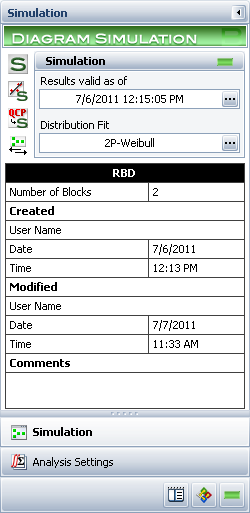
Tip: There is a horizontal splitter bar directly above the Simulation button. If you drag it as far up as it will go, all of the pages of the panel will be accessed by large buttons. If you drag it all the way down, all of the pages will be accessed by small icons. Positions in between allow you to use some large buttons and some small icons. See Control Panels.
The Simulation area of the control panel displays the status and results of the simulation.
Status If the light is green, then the simulation has been performed. If the light is red, then the simulation has not been performed. A simulated diagram will remain in the simulated state unless a change is made to the structure of the diagram (e.g., a block is added, a connector is removed, etc.).
Show Simulation Details (...) displays the most recently generated simulation results in the Simulation Results Explorer.
Distribution fit displays the distribution that has been fitted to the simulation results. Click the button (...) to open the Distribution Estimator to fit a distribution and/or for information on the fitted distribution parameters. The fitted distribution can be used to describe the overall behavior of the system and can be published for use as a model elsewhere in the project.
© 1992-2013. ReliaSoft Corporation. ALL RIGHTS RESERVED.