

The results of a calculation from the Analytical QCP or the Simulation QCP can be displayed in BlockSim’s Results window.
From the Results window, you can edit the results, copy the results to the Clipboard, print the results or send the results to a new worksheet. To open the Results window from a QCP window, click the Report button.
Click an element of the picture to view a description of what it does.
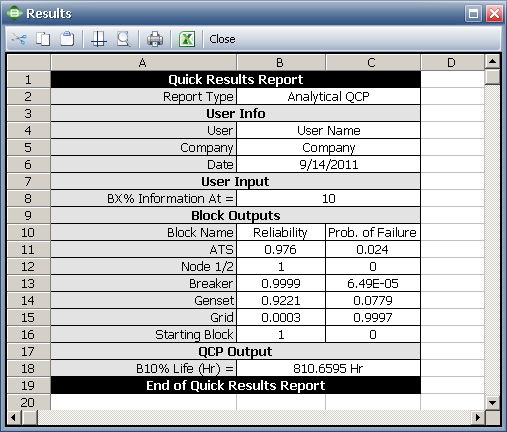
Note that the Results window may contain multiple sheets, accessible via the page index tabs at the bottom of the window.
© 1992-2013. ReliaSoft Corporation. ALL RIGHTS RESERVED.