

Throughout XFRACAS, an Actions field contains a list of specific assignments that need to be tracked and completed. For incidents, failure analysis reports, CSIs and projects, there can be a single actions field in each type of record. For problems, there can be separate actions fields for different aspects of the problem resolution process (description, containment, root cause analysis, etc.).
For all fields of this type, the table shows actions that have been
assigned for the current record. Click the action number link to open
the action window, or click the expand icon, ![]() , to
show more of the details in the table. Click
, to
show more of the details in the table. Click ![]() to view
the list of actions in a report grid that you can filter, sort, export
to Excel, etc.
to view
the list of actions in a report grid that you can filter, sort, export
to Excel, etc.
To add a new assignment, click Create
New Action ![]() .
.
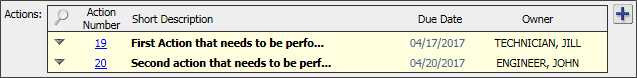
The fields and features depend on the type of action and the configurable settings for the entity. Some of the properties in a typical implementation include:
Associated [Incident/Problem/Project/CSI/Failure Analysis] - the display ID of the record that the action is associated with (e.g., ENT-I-101 or ENT-PB-15). If you replace this with the identifier for another record of the same type, it will move the action to the other record. For example, you can move an incident action from one incident to another; but you cannot move an incident action to a problem, project, CSI or failure analysis report.
Owner - the user who is assigned to perform the action. If the entity is configured to send e-mail notifications to action owners, changing the owner will send an e-mail to the new owner and to the previous owner.
Category - this drop-down will always have a main category. Depending on the configurable settings, it may also have sub-categories.
The main category indicates the field where the action is displayed (e.g., in an incident, in the Description step for a problem, etc.). For incidents, failure analysis reports, CSIs and projects, this can't be changed. For problems, changing the main category moves the action into table in another section of the page.
If sub-categories are used for your implementation, you can select from any of the predefined options.
Due Date - the date when the action is due.
Completed - selecting the check box marks the action as closed, with today's date as the Completed Date.
Result - a description of the results from the action performed. This field must be populated in order to mark the action as completed.
Depending on how you opened the record, the action properties may be displayed in a popup window or in a page. If you are viewing the action in a page, and if the action properties include an Associated Files field (see Attachments), the Home > Action > Create Linked Action command will be available.
![]()
This command creates a new action that has a reciprocal (two-way) link to the current action. Both actions will be associated with the current record (i.e., they will appear in the same Actions field) and both actions will have a link to the other action.
© 1992–2019. HBM Prenscia Inc. ALL RIGHTS RESERVED.
| E-mail Link |