

| Related Topics: | ||
The watch feature provides a quick and convenient way to access the reports and charts that you frequently use. If you are watching at least one report, a Watched Reports group will display at the top of the Reports page. Likewise, if you are watching at least one chart, a Watched Charts group will display at the top of the Charts page.
To start watching a report or chart, open the results page and click the Watch icon on the toolbar. The icon will be disabled if you are already watching that report/chart. The icon will not display if it is not possible to generate the exact same report again in the future (e.g., because the query criteria are not saved with a template).


To stop watching a report, go to the Watched Reports/Watched Charts group and click the Delete watch icon next to the report.
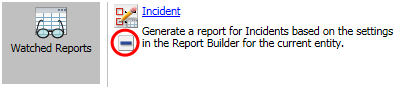
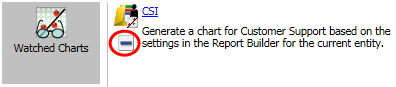
Note: If you have a Synthesis Enterprise Portal (SEP) website that is linked to XFRACAS, the application will automatically create a watch in SEP for any reports or charts that you choose to watch in XFRACAS. The XFRACAS and SEP watches are not synchronized after the original creation. If you later delete the watch in XFRACAS, it will not change the watch in SEP. Likewise, if you later delete or rename the watch in SEP, it will not change the original watch in XFRACAS.
© 1992-2018. HBM Prenscia Inc. ALL RIGHTS RESERVED.
 |
E-mail Link |