

If the project is configured to use questions for Risk Discovery analysis, you can answer a variety of yes/no questions and then calculate a value for each item or piece of equipment.
The questions will depend on the configurable settings for the current project. To view or change the settings, choose Project > Management > Configurable Settings > RD Questions. (In a secure database, this is only available for users with the "Edit project properties" permission.)
When you select a response for a question, the label changes color to give a visual indication of the question's status, where green indicates a No answer (not critical) and red indicates a Yes answer (critical). (See Risk Discovery Questions.)
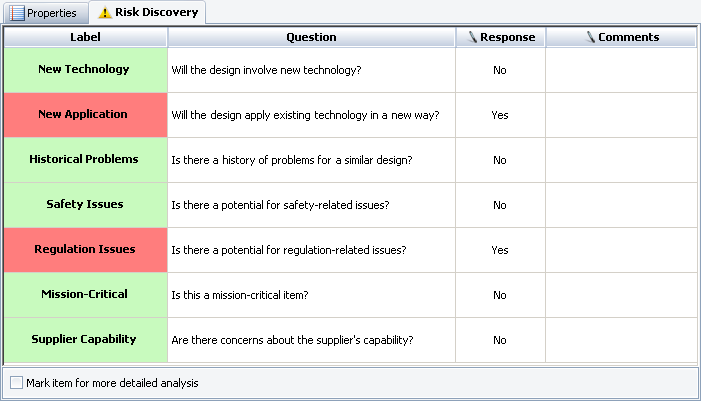
If desired, use the Comments field to provide any additional information that is relevant to your answer (up to 255 characters per question). Click anywhere in the field to display the Select Existing icon. This icon opens the Select Existing Text window that allows you to choose comments used in other data sources.
![]()
In the System panel, if the Risk Discovery Details column has been selected for display on your computer, then it will display the number of questions with "Yes" answers. More "Yes" answers indicates greater risk. Additionally, if the Mark item for more detailed analysis check box is selected, then the Risk Discovery icon will display in red.
To generate a report of the Risk Discovery data, choose Home > Reporting > Reports.
![]()
In the Reports window, select any of the predefined report forms under the Risk Discovery heading.
© 1992-2018. HBM Prenscia Inc. ALL RIGHTS RESERVED.
 |
E-mail Link |