

 |
||
The Test Plan tab in the Analysis panel displays a list of actions that describe specific tests that need to be performed. You may choose to use this feature instead of the legacy DVP&R analysis.
To hide or display this tab for your computer/username, choose View > Show > Show Test Plan.
![]()
The list is created on-the-fly based on actions and/or controls in the FMEA for the current item (if you choose Selected item only) or the FMEAs for the current item and all of its sub-items (if you choose Selected item and dependents).
This tab only displays actions that are specifically designated to show in the test plan and are either a) part of the FMEA or b) associated with a control that is part of the FMEA. (See Show Actions in Test Plans.)
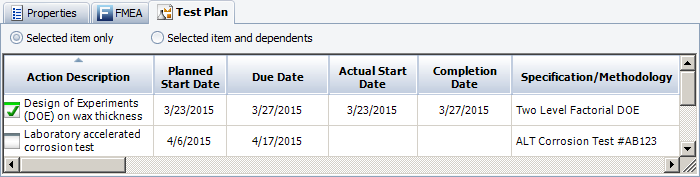
Note the following:
When applicable, the column headings show the configurable labels defined in the current project’s interface style (e.g., for Action Description, Planned Start Date, etc.).
The Specifications, Requirements and Reports fields are displayed in the action window if the record is configured as a "detailed action."
You can include these fields in a query or report along with other action fields.
You can hide, display or reorder the columns shown in the test plan by right-clicking any column header and choosing Customize Columns. These settings are stored per computer/username, and different users may have different display preferences without affecting the stored data.
© 1992-2017. HBM Prenscia Inc. ALL RIGHTS RESERVED.
 |
E-mail Link |