

 |
||
The Keywords field is one of the Synthesis identifiers you can use to find, filter and group analysis data in all Synthesis desktop applications.
In Xfmea/RCM++/RBI, this field can also be used by the Smart Add utilities to quickly find and copy item names or FMEA record descriptions from other similar analyses.
In either the item properties or the FMEA record properties, you can enter keywords manually by typing the words or phrases (separated by commas) directly into the Keywords field.
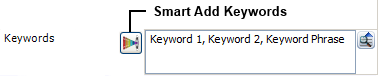
Alternatively, you can click the Smart Add Keywords icon to open a utility that makes it easy to choose keywords from the text already entered into other fields.
Specifically, the Smart Add Keywords utility shows a list of all words from the record’s name and description that have more than two characters and are not on the Excluded Keywords List (marked Always Exclude) for the current database.
If a candidate keyword is on the Preferred Keywords List (marked Always Select), it will be selected automatically in the Add column. You can also clear and set these check boxes manually.
When you click OK, the selected keywords will be automatically inserted into the Keywords field. (This picture shows RCM++, but it works the same in Xfmea and RBI.)
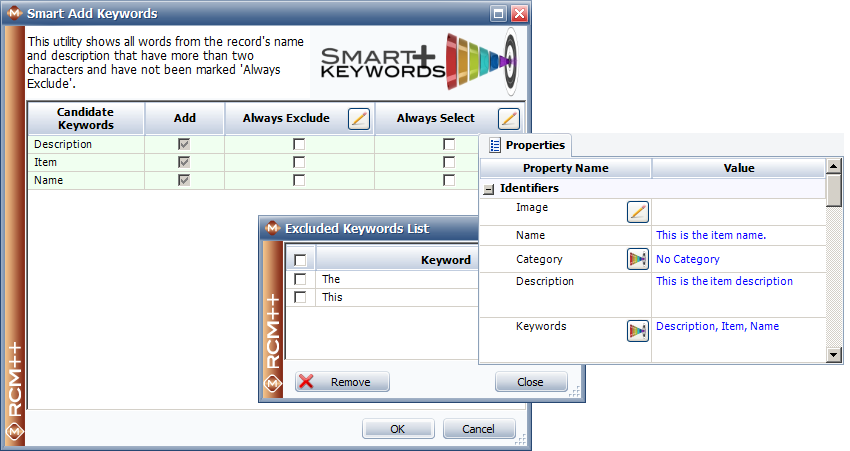
Note that the excluded and preferred keywords lists will be the same for all projects in the database, and they can be modified by any user who has write-access to any public or private project.
© 1992-2017. HBM Prenscia Inc. ALL RIGHTS RESERVED.
 |
E-mail Link |