![]()
![]()
|
|
||
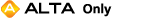
Stress levels under test conditions and/or during normal use may vary with time. For example, an engineer may decide that each unit in a sample will be tested at 310 K for the first 10 hours of a test, 320 K for the next 10 hours, and 330 K for the remainder of the test.
New in Version 11, you can create profiles, which are Synthesis resources that allow you to represent how stress levels will vary with time. Profiles are designed to be used with the cumulative damage model, which is available only in ALTA PRO.
Note: If you are an ALTA Standard user who needs to use time-dependent stress profiles in your analysis, please contact ReliaSoft for information about upgrading to ALTA PRO.
Note that:
Because stress and time units are not defined in a profile, it is important to apply profiles only to folios that are intended to use the same stress and time units.
If you update a profile that is associated with a folio, the calculations in the folio will not be updated automatically. To update the calculations, click the Calculate icon on the folio's control panel.
Select the cumulative damage life-stress model on the folio's control panel. To assign a stress profile to a data point, double-click a cell in the stress column, then open the drop-down list to see all validated stress profiles in the current project. Starting in Version 11.1.1, the control panel will show a list of stress profiles used in the data sheet.
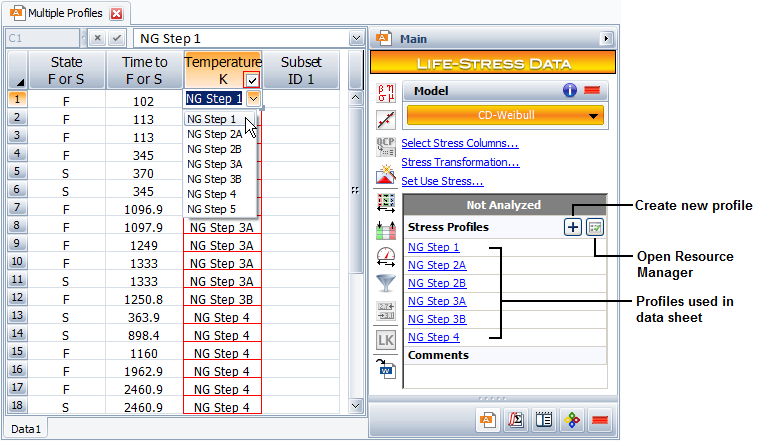
Select the cumulative damage life-stress model on the control panel, then click the Set Use Stress link. In the Use Stress Level window, select the Profile check box for all applicable stresses. A drop-down list containing all the validated stress profiles in the project appears. Note that when you use a stress profile in this way, some plots (e.g., the use level probability plot) will not be available.
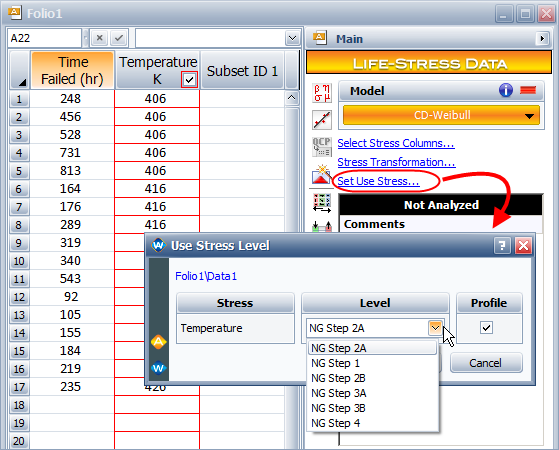
© 1992-2017. HBM Prenscia Inc. ALL RIGHTS RESERVED.
 |
E-mail Link |