![]()
![]()
The repository users list shows all active user accounts in the database, and identifies which of those users are currently connected to the database with any of the Synthesis applications.
This list is displayed both in My Portal (in any Synthesis desktop application) and in the Synthesis Enterprise Portal (if it is implemented for your database).
In Synthesis desktop applications, you can access the users list commands from the My Portal tab of the ribbon, and by right-clicking inside the Users page of the panel. Similar commands are available in the web-based Synthesis Enterprise Portal, if applicable.
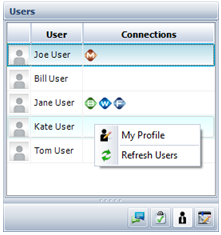
My Profile opens the User Login and Contact Information window, which allows you to edit the contact information associated with your user account.
Refresh Users updates the list to reflect any recent changes in user activity.
© 1992-2017. HBM Prenscia Inc. ALL RIGHTS RESERVED.
 |
E-mail Link |