![]()
![]()

To add a Weibull++ standard folio to a project, choose Insert > Folios > Weibull++ Standard Folio or right-click the Weibull++ Folios folder in the current project explorer and choose Add Weibull++ Standard Folio on the shortcut menu.
![]()
A setup window will prompt you to select a data type to use with the folio and a time unit appropriate for your data (the time unit may be measured in mileage, distance, weight, etc., see Manage Units).
There are two types of data available: times-to-failure data or free-form data. In addition, times-to-failure data may contain three forms of censoring: suspensions (right censored), interval censored or left censored data. Any of the times-to-failure data types can also be entered as grouped data. (See Data Types.)
The data type you select determines the data entry columns that will appear in the data sheet. When you select a data option, the preview area at the bottom of the setup window shows you the names of the data entry columns that will appear in the data sheet, as shown in the following example.
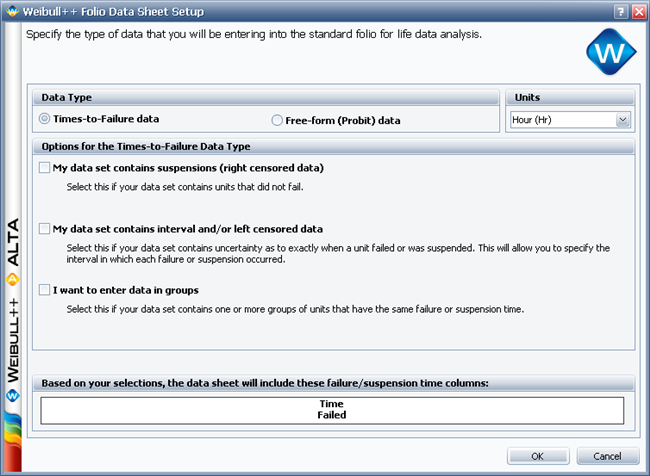
© 1992-2016. ReliaSoft Corporation. ALL RIGHTS RESERVED.
 |
E-mail Link |