

| Related Topics: | ||
Side-by-side plots allow you to view different plots at a time in a single window. To add a side-by-side plot to a project, choose Insert > Reports and Plots > Side-By-Side Plot or click the Side-by-Side Plot icon on the control panel of the folio plot sheet.
![]()
When you add a new, blank side-by-side plot to a project, you will use the Select Data Sheets window to select the specific data sheet.
When you add a side-by-side plot from any standard folio, it uses the data from the current data sheet. All plot properties are set to the default settings.
You can choose to vary either plot types or models. To view a single plot in greater detail, double-click the plot. Double-click the plot again to return the window to the side-by-side view.
Any changes you make in the Plot Setup window, except for changes to titles, will apply to all plots in the side-by-side plot. The Side-by-Side Plot window and its components are presented next.
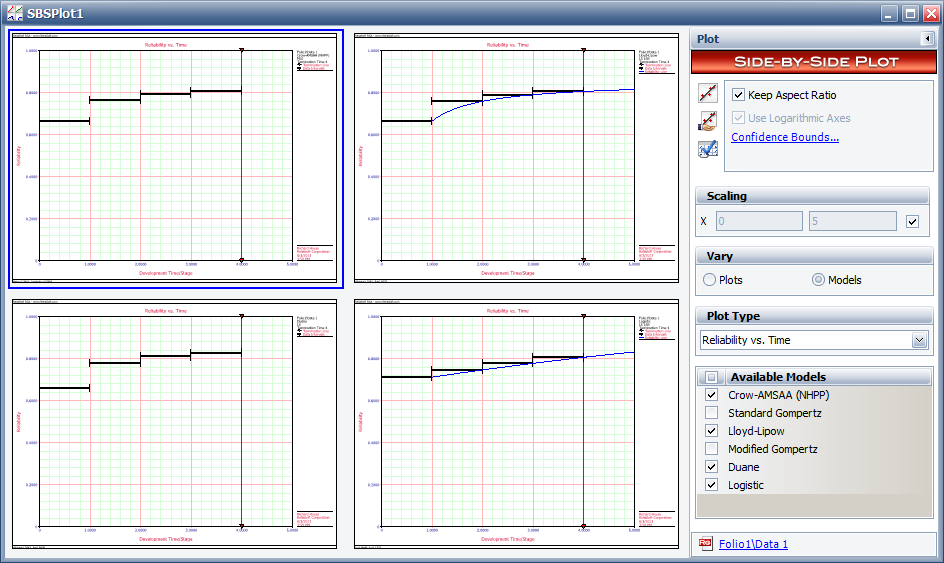
© 1992-2015. ReliaSoft Corporation. ALL RIGHTS RESERVED.