

The data set used in this example is available in the example database installed with the software (called "RGA19_Examples.rsgz19"). To access this database file, choose File > Help, click Open Examples Folder, then browse for the file in the RGA sub-folder.
The name of the project is "RGA SimuMatic."
A reliability engineer is developing a reliability growth test plan for a new system. The target MTBF that she needs to demonstrate at the end of the test is 800 hours with 90% confidence. There will be 2,000 hours of test time available. Before she can perform the test, she needs to determine the number of prototypes that must be tested in order to demonstrate the target. Based on historical data, the expected beta and lambda parameters for the Crow-AMSAA model are 0.55 and 0.21, respectively.
The SimuMatic folio called "Test Design - 10 Systems" contains all the simulated data and analysis results based on the assumption that 10 systems will be tested. To recreate this folio on your own, follow the steps described next.
Choose Home > Insert > Repairable Systems SimuMatic to open the SimuMatic Setup window.
On the Main tab of the setup window, select the Multiple Systems - Concurrent data type and choose Hour (Hr) for the time units. Then, in the Parameters area, enter 0.55 for beta and 0.21 for lambda.
In the Data Sets / Points area on the Main tab, specify that you will create 200 data sets in order to simulate a time terminated test that ends at 2,000 hours. As a conservative guess, enter 10 for the Number of systems that will be tested. The area will appear as shown next.
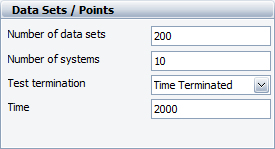
On the Settings tab, select the Use Seed check box and enter a seed value of 1. Then enter 4 in the Math Precision area.
On the Analysis tab, enter 90 in the Confidence Bounds on Plot area to specify the bounds that will be available to show in all the plots. In this case, lines will be available that show the 90% one-sided lower bound and 90% one-sided upper bound.
On the Test Design tab, select the Calculate Target Time option, then specify that you will estimate the test time required to demonstrate an instantaneous MTBF of 800 hours. To place a target point on the instantaneous MTBF vs. time plot that marks the 90% lower one-sided confidence bound on the required test time, enter 90 in the Lower 1-sided Confidence Level field.
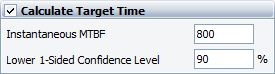
On the Results tab, select the Demonstrated
MTBF option and clear all other options and inputs. You can
use the Clear All icon ![]() to delete any values entered in the first four areas.
to delete any values entered in the first four areas.
Click the Generate button to create and analyze the data.
The Simulation sheet of the new SimuMatic folio displays the results for each data set in separate rows on the Simulation sheet, as shown next (where the parameters and calculated results for the first 19 data sets are visible).
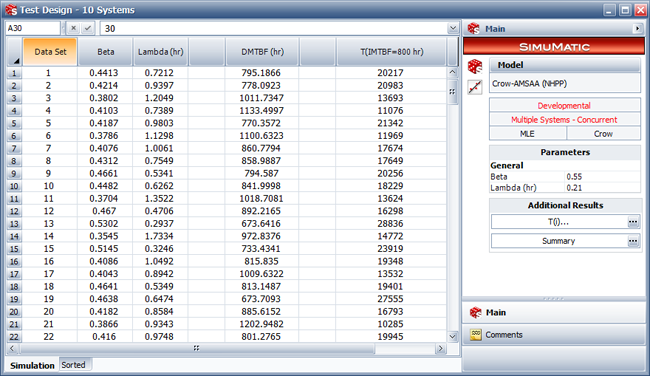
The Beta and Lambda columns display the parameters that were calculated for each data set. The DMTBF (Hr) column shows the demonstrated MTBF at the end of the test, and the last column shows the test time required to demonstrate the target MTBF (an instantaneous MTBF of 800 hours, as specified on the Analysis tab of the setup window).
The Sorted sheet shows the results for each column sorted from least to greatest. On this sheet, you can see the demonstrated MTBF at the 10th percentile of the results (i.e., 90% one-sided lower bound), shown next.
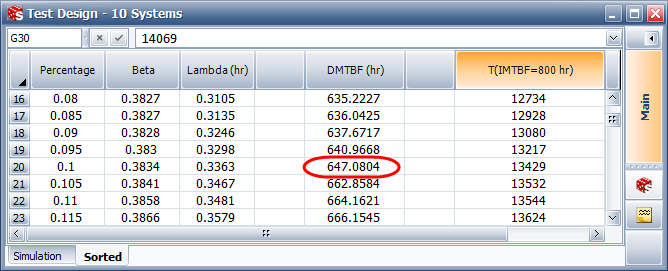
This shows, with 90% confidence, that the demonstrated MTBF at the end of a 2,000-hour test will be at least 647.0804 hours.
The T(IMTBF=800 Hr) column displays the total accumulated test time required to demonstrate the MTBF goal of 800 hours. You will use the required test time to calculate the number of systems that need to be tested.
On the Sorted sheet, you can see that the 90% upper one-sided confidence bound on the required test time is 29,806 hours, as shown next.
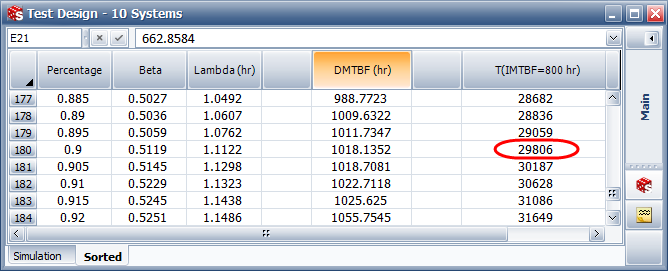
Given that each system in the test accumulates 2,000 hours of testing, the current plan of 10 systems will lead to a total accumulated time of 20,000 hours. Therefore, approximately 10,000 hours of additional test time are required in order to accumulate 29,535 test hours and reach the target MTBF. In other words, an additional 5 systems (each tested for 2,000 hours) will be needed to accumulate enough test time.
To confirm that 5 additional systems will be enough to demonstrate the goal MTBF, return to the RGA SimuMatic Setup window and change the Number of systems on the Main tab to 15. Then perform the simulation again and check the 90% one-sided lower bound on the demonstrated MTBF. The "Test Design – 15 Systems" folio contains all the simulated data and analysis results based on the assumption that 15 systems will be tested. The lower bound on the demonstrated MTBF with 15 systems is shown next.
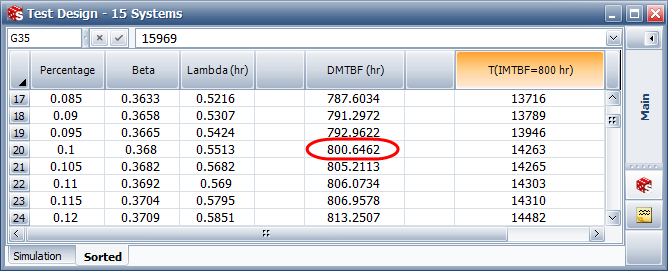
According to this result, you know with 90% confidence that testing 15 systems for 2,000 hours will demonstrate an MTBF of at least 800.6462 hours at the end of the test. You conclude that 15 systems will be sufficient to demonstrate the goal MTBF.
© 1992-2019. HBM Prenscia Inc. ALL RIGHTS RESERVED.
| E-mail Link |