

Like the failure mode classifications for the Crow Extended model, analysis with the Crow Extended – Continuous Evaluation model will also require you to identify and classify the specific mode responsible for each failure.
For both models, the Mode column records the specific failure mode identification, which is optional for A modes but required for all BC and BD modes. This can be entered as either a name or a numerical code (e.g., "seal leak," "1," "BD1," etc.).
However, the classifications are applied a bit differently for the continuous evaluation model in order to support a wider array of possible management strategies. Specifically, for the Classification column in a multi-phase data sheet:
A indicates that no fix will be applied. Management chooses not to address the failure mode because of technical, financial or other reasons. (This is the same as in Crow Extended.)
BC indicates that the fix will be applied at the time of failure and before the testing continues. (Whereas, in Crow Extended, BC indicates that the fix is applied at any time during the test.)
BD indicates that the fix will be delayed until a later time, either in the same test phase, between test phases, in a subsequent test phase or after all test phases are completed. (Whereas, in Crow Extended, BD indicates that the fix is delayed until after the completion of the test.)
The increased flexibility for the treatment of BD failure modes means that the data set can also contain the exact times when the delayed fixes are implemented. Use the I – Implemented Fix event code to indicate the time of a delayed fix. The I event must have the exact same classification and mode as the prior failure event (F, P or Q). For example, the following picture shows a highly simplified data set where Mode 1 occurs at 100 hours but the fix is delayed. The first test phase ends at 200 hours and then the fix for Mode 1 is implemented during the second phase, at 250 hours of total test time.
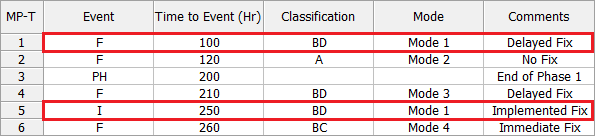
If the fix is implemented between test phases or after all test phases are completed, you will not be able to enter a specific I event time in the data sheet. In such cases, you will use the Effectiveness Factors window to indicate when the fix was (or will be) implemented, and supply the estimated effectiveness factor to be used during data analysis. (See Effectiveness Factors for Multi-Phase Data.)
© 1992-2017. HBM Prenscia Inc. ALL RIGHTS RESERVED.
 |
E-mail Link |