

Home > FIDES Predictions > Select Pi Factor
For some of the pi factors that must be defined for assemblies, components and phases in FIDES analyses (such as Pi Ruggedizing, Pi Application, etc.), the FIDES standard provides specific assessment criteria that can be used to calculate the pi factor value. When you have used the FIDES criteria to perform an assessment for a particular situation, the responses can be stored and used again to determine the values for other analysis properties when applicable.
This topic describes how to use a saved pi factor assessment to set the value for a particular property in a FIDES analysis. For information about how to manage the list of all saved pi factors that are available in the current database, see Manage Pi Factors.
For any FIDES analysis property that can be set by a saved pi factor assessment, you have the option to enter the value directly or click inside the field and then click the Select Pi Factor icon.
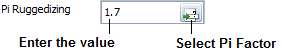
In the Select Pi Factor window, the table displays a list of all saved pi factor assessments of the current type that are already saved in the database. Double-click any row to use that saved assessment to set the value for the current property. In addition, users with the "Manage Lambda Predict repository settings" permission can use the icons at the bottom of the window to:
![]() Add a new pi factor. For all pi factor types except Pi Process, the windows used to define or modify the saved assessment will function in a similar manner (see Saved Pi Factor Assessments). For Pi Process factors, the Process Audits window will be displayed.
Add a new pi factor. For all pi factor types except Pi Process, the windows used to define or modify the saved assessment will function in a similar manner (see Saved Pi Factor Assessments). For Pi Process factors, the Process Audits window will be displayed.
![]() Edit the pi factor that is currently selected (or simply view its properties).
Edit the pi factor that is currently selected (or simply view its properties).
![]() Delete the pi factor that is currently selected.
Delete the pi factor that is currently selected.
Tip: When a saved pi factor has been used to set a property in a FIDES analysis, the value in the analysis will not be updated automatically if you later delete or modify the saved factor. However, you can use the Update Factors command to initiate an update if desired. (See Update Factors.)
© 1992-2018. HBM Prenscia Inc. ALL RIGHTS RESERVED.
 |
E-mail Link |