

When you have used a saved pi factor assessment to set a property for a particular item in a FIDES analysis, the name will be displayed in brackets in the item properties.
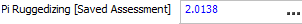
If any authorized user later deletes the saved assessment (i.e., users with the "Manage Lambda Predict repository settings" permission):
The label will be removed the next time the item properties table is refreshed, but the value will remain unchanged. In other words, the property will no longer be associated with a saved assessment but the calculated value will continue to be used in the analysis unless/until you specifically change it.
If any authorized user later modifies the saved assessment:
The value in the FIDES analysis will not be updated unless you specifically choose to update it. There are two ways to do this:
If you want to automatically update all properties in the current prediction folio that were set based on a saved pi factor assessment, choose Prediction > FIDES > Update Factors.
![]()
If you want to update only a particular property, click inside the field and click the Select Pi Factor icon.
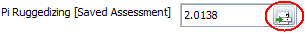
Then select the same saved assessment again to re-assign it using the latest value.
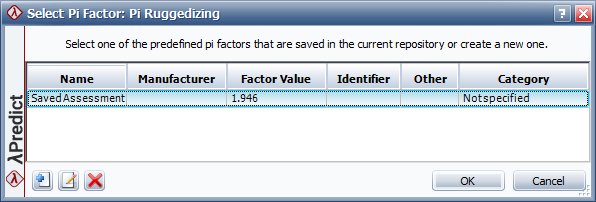
© 1992-2018. HBM Prenscia Inc. ALL RIGHTS RESERVED.
 |
E-mail Link |