![]()
![]()
| Related Topics: | ||
The Statistics page allows you to customize statistics options for selected element(s). This page applies to the following chart elements: Series.
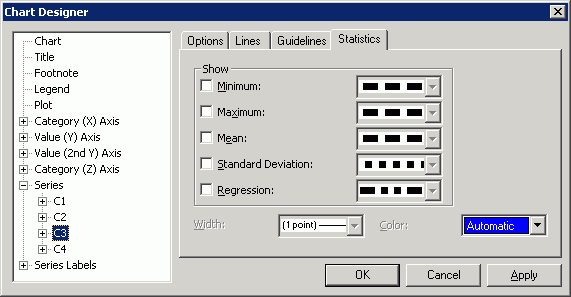
Show allows you to specify the statistical lines to show on the chart. For each type of statistic, check the box to display the line or clear the box to remove the line.
Minimum if selected, shows the minimum Y value in the series. Then choose a line style from the drop down menu.
Maximum if selected, shows the maximum Y value in the series. Then choose a line style from the drop down menu.
Mean if selected, shows the mathematical mean of the Y values in the series. Then choose a line style from the drop down menu.
Standard Deviation if selected, shows the standard deviation of the Y values in the series. Then choose a line style from the drop down menu.
Regression if selected, shows a trend line indicated by the Y values in a series. Then choose a line style from the drop down menu.
Width allows you to select a width for the statistics lines or click Custom and set a new width.
Color allows you to select the color from the palette for the statistics lines that represent the current series or select Custom to display the custom color palette. If you select Automatic, the statistics line adopts the series line color.
©2000-2014. ReliaSoft Corporation. ALL RIGHTS RESERVED.