![]()
![]()
| Related Topics: | ||
The No Common Pages page appears when the Chart Designer is unable to display pages for the selected chart elements in the Element Tree.
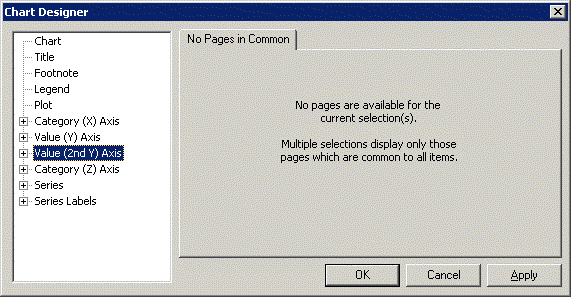
The No Common Pages page may appear for any of the following reasons:
One or more of the selected chart elements do not share common pages. For example, if you select unrelated chart elements, such as footnote and series, the Chart Designer cannot display common pages.
The Chart Designer cannot display a single page for the selected chart element. For example, Series Labels has no designer pages.
The selected chart element does not apply to the current chart type. For example, if the current chart type does not have a secondary y or z axis, this page will display when either axis is selected in the tree view.
Try making your selection again or limiting the number of chart elements you select.
©2000-2014. ReliaSoft Corporation. ALL RIGHTS RESERVED.