![]()
![]()
| Related Topics: | ||
The Type page allows you to specify the chart type. This page applies to the following chart elements: Chart.
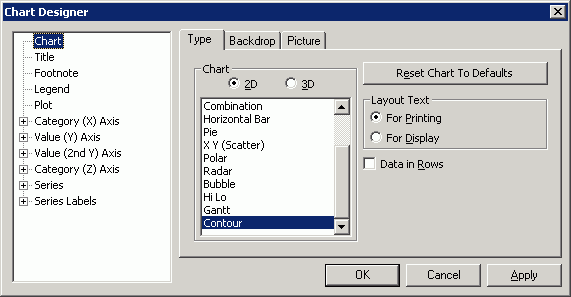
Chart
2D allows you to select a chart type from the available 2D chart types. Scroll through the list to select a chart type.
3D allows you to select a chart type from the available 3D chart types. Scroll through the list to select a chart type.
Reset Chart to Defaults resets all chart options to their default settings.
Layout Text
For Printing optimizes the text layout for printing by using TrueType virtual font metrics. TrueType virtual font metrics may not be very accurate for text displayed on the screen. Text displayed on the screen may be larger or smaller than the virtual metrics requested. Larger text may not fit where it is supposed to and part of a character, a whole character or, in some cases, words, may be clipped.
For Display optimizes the text layout for the screen. Text in charts laid out for screen display always fits correctly within its chart area. The printed text is generally a bit smaller and so the text may appear in slightly different places.
Data Rows if selected, the series data is read from the data grid rows rather than from the columns.
©2000-2014. ReliaSoft Corporation. ALL RIGHTS RESERVED.